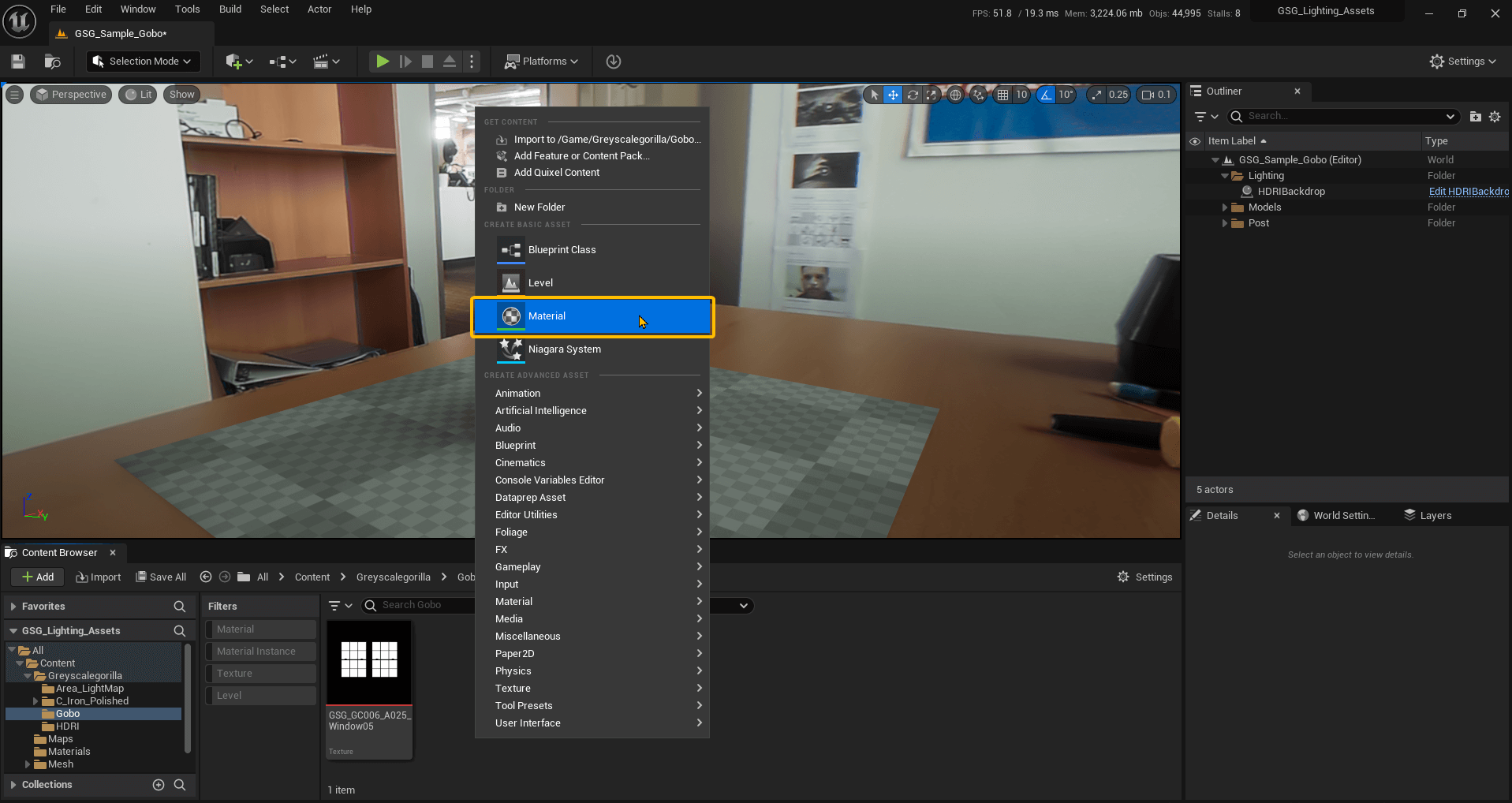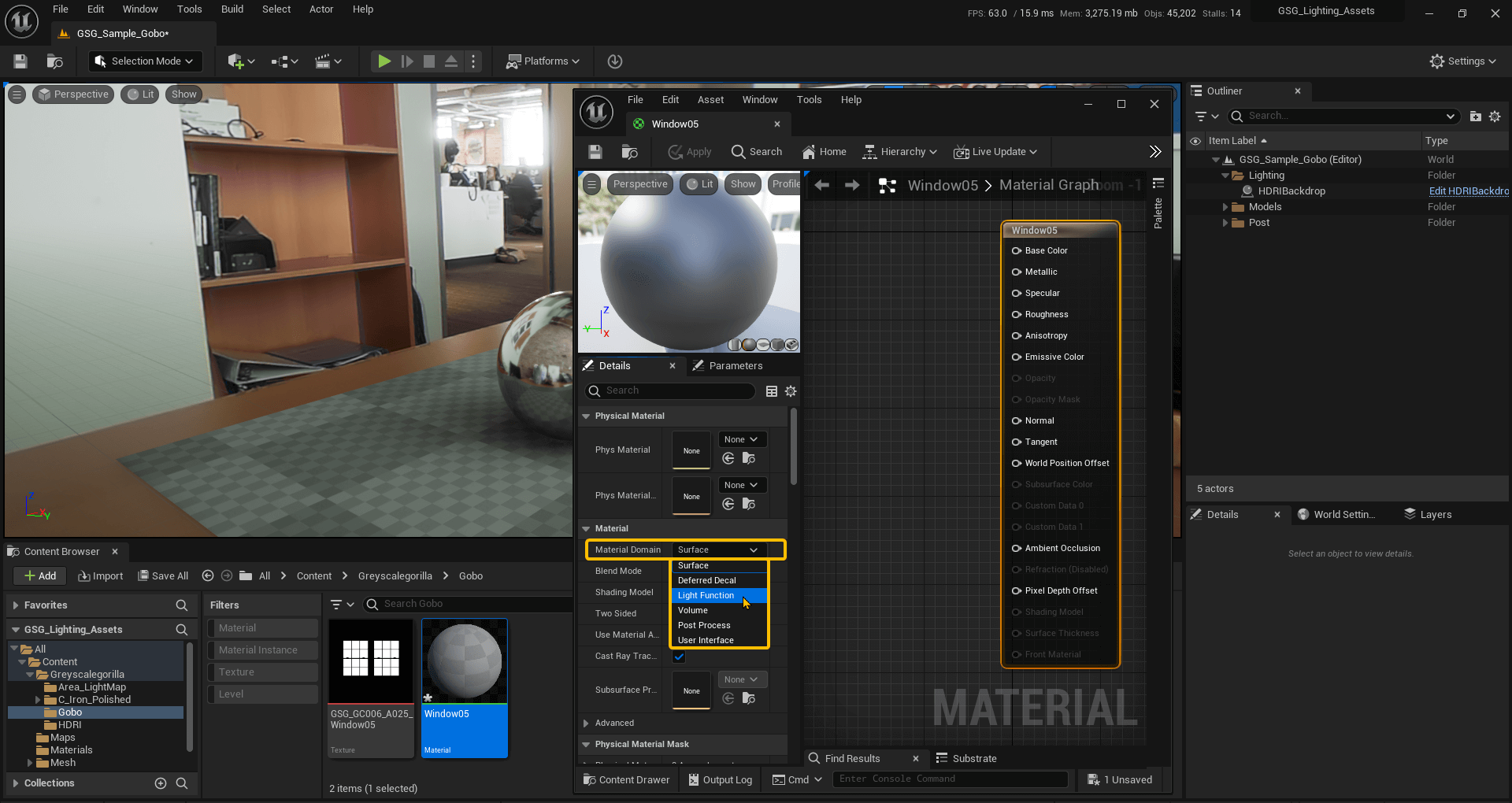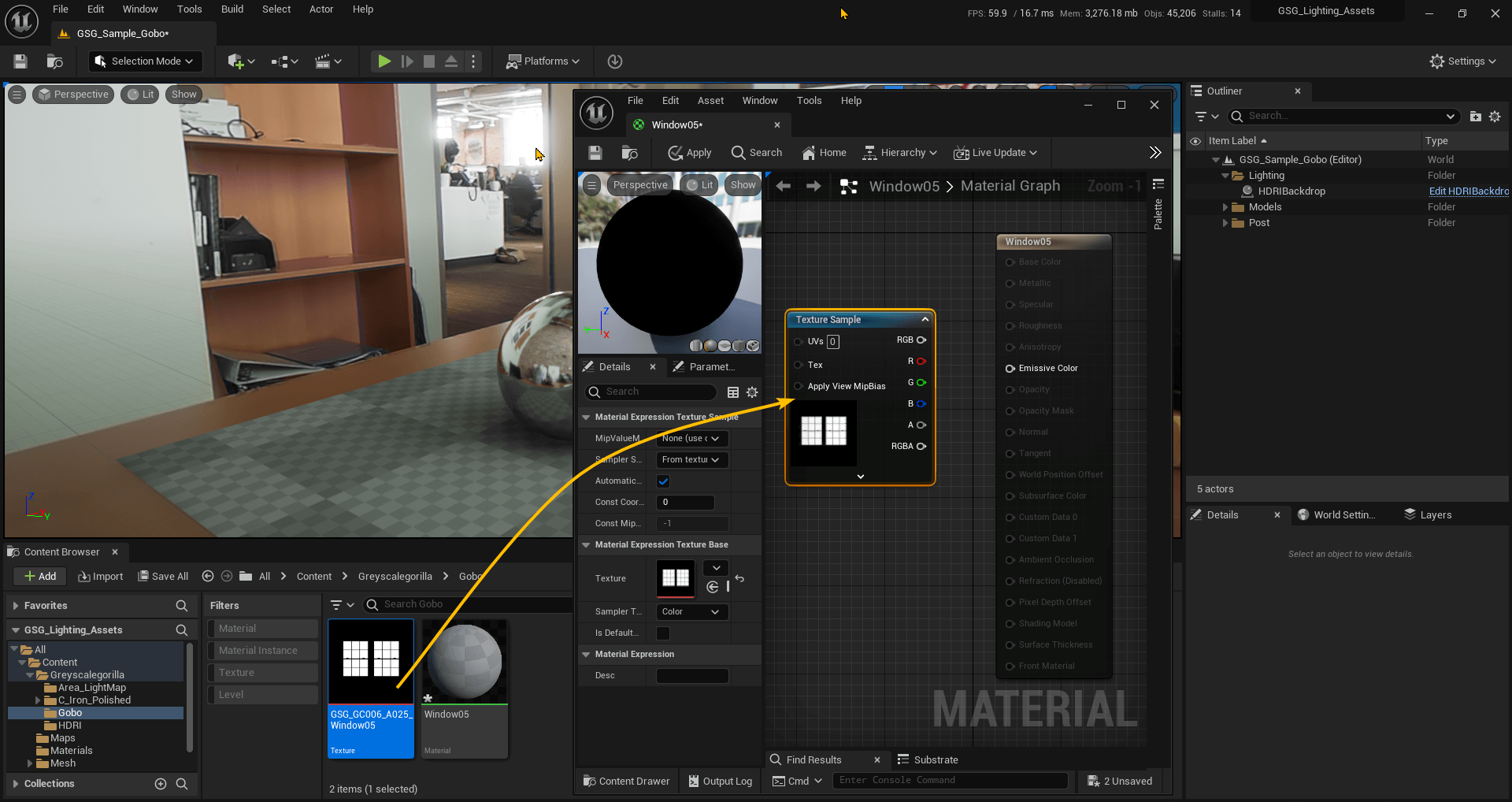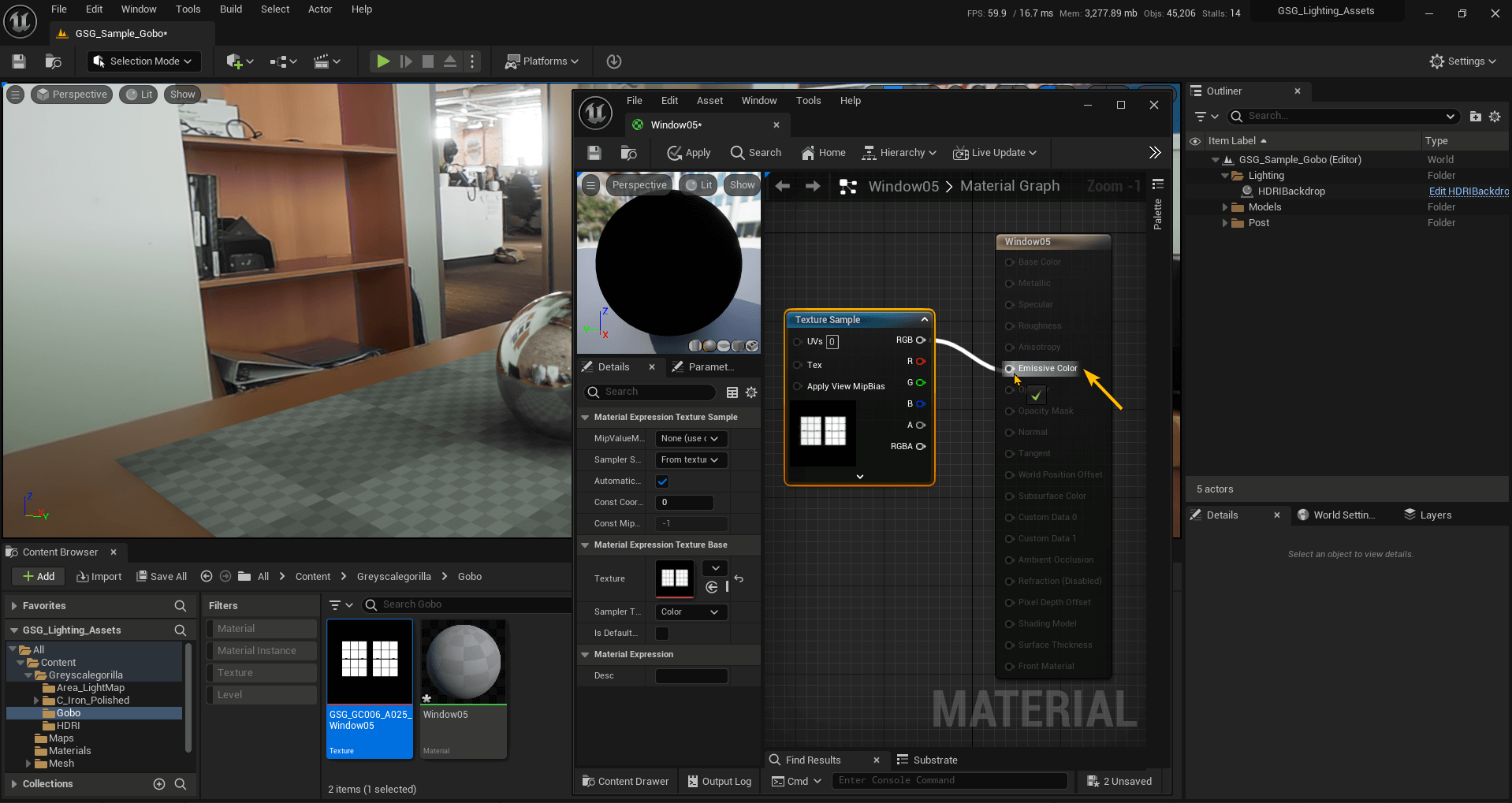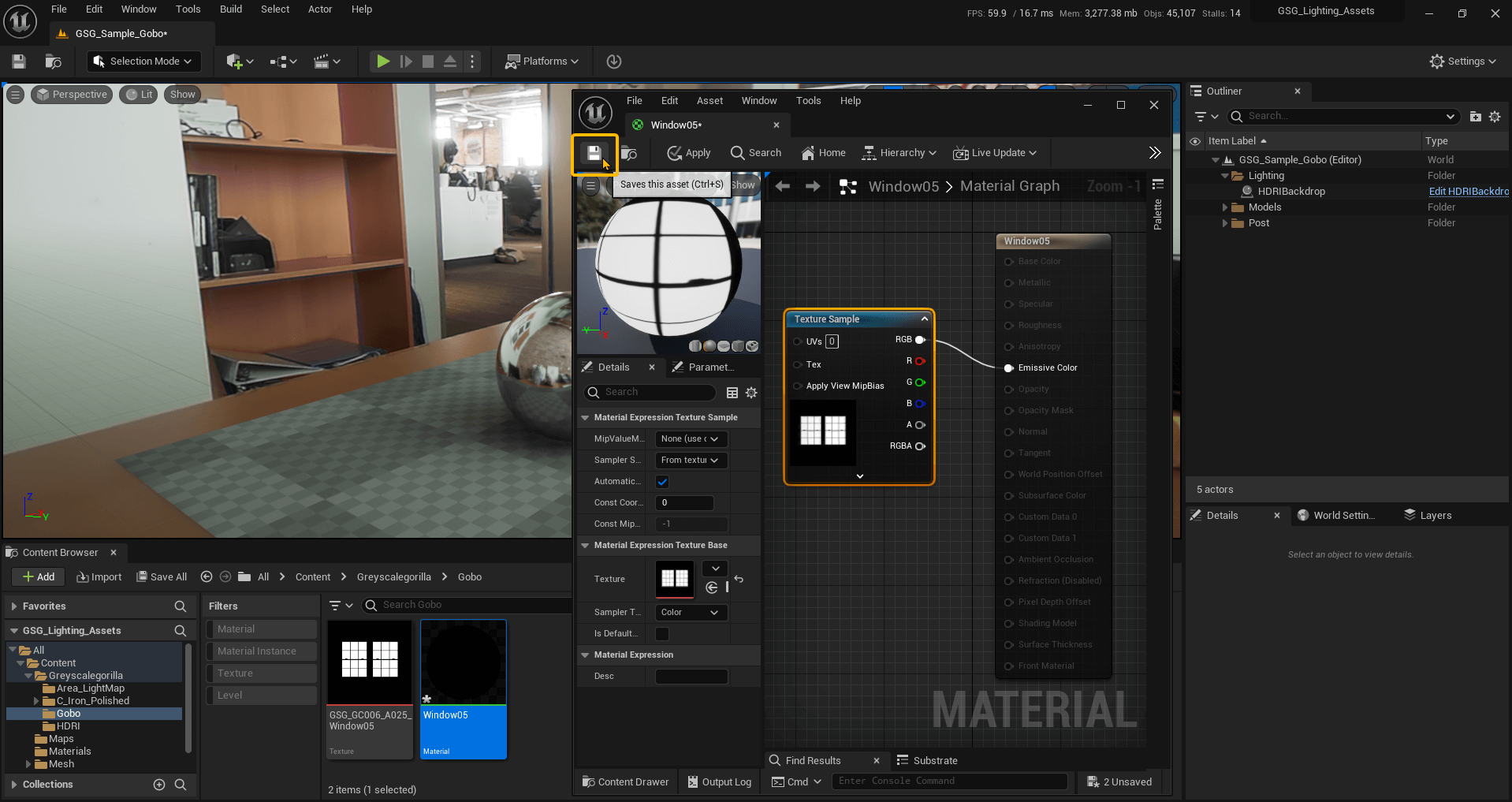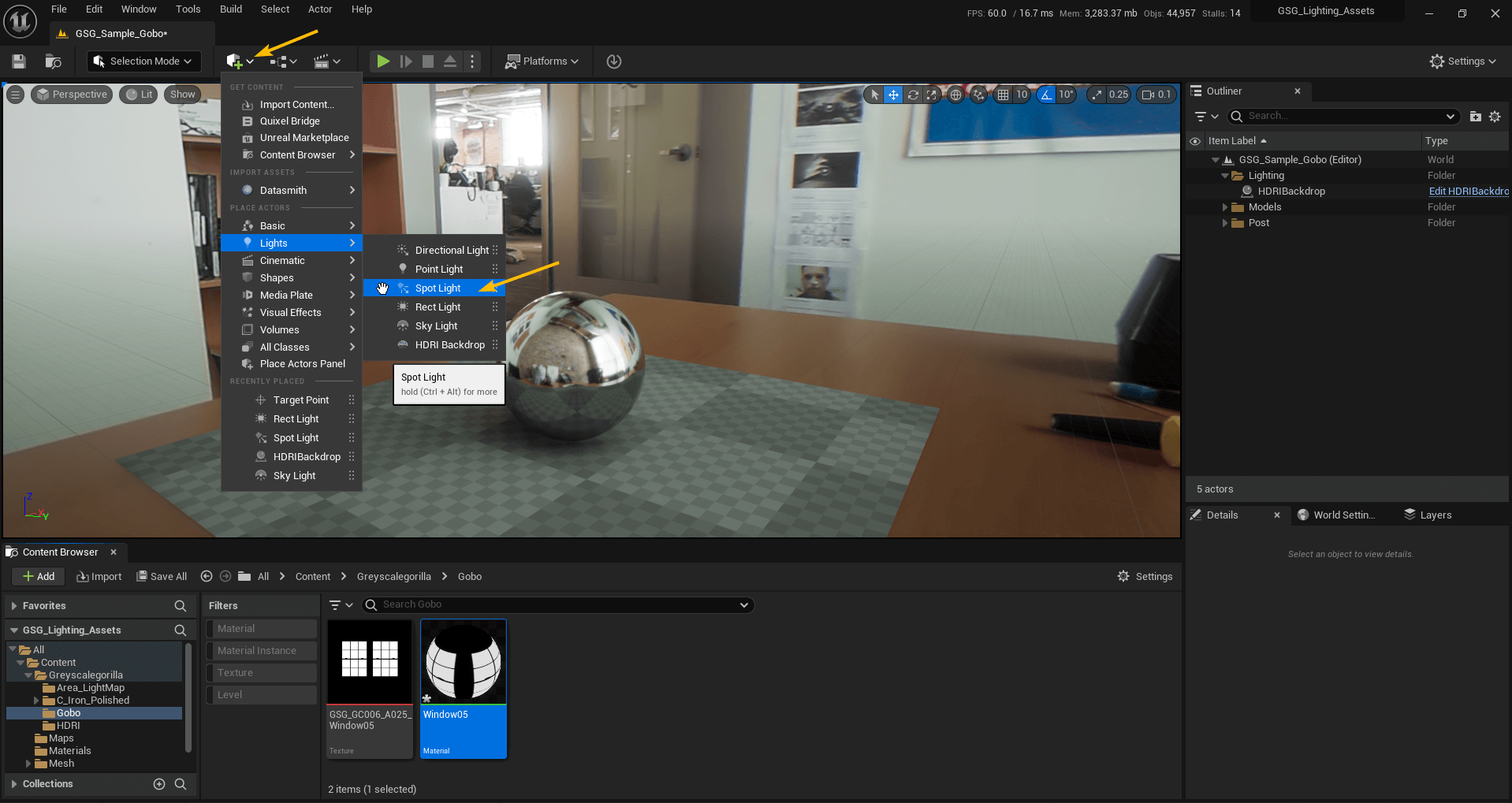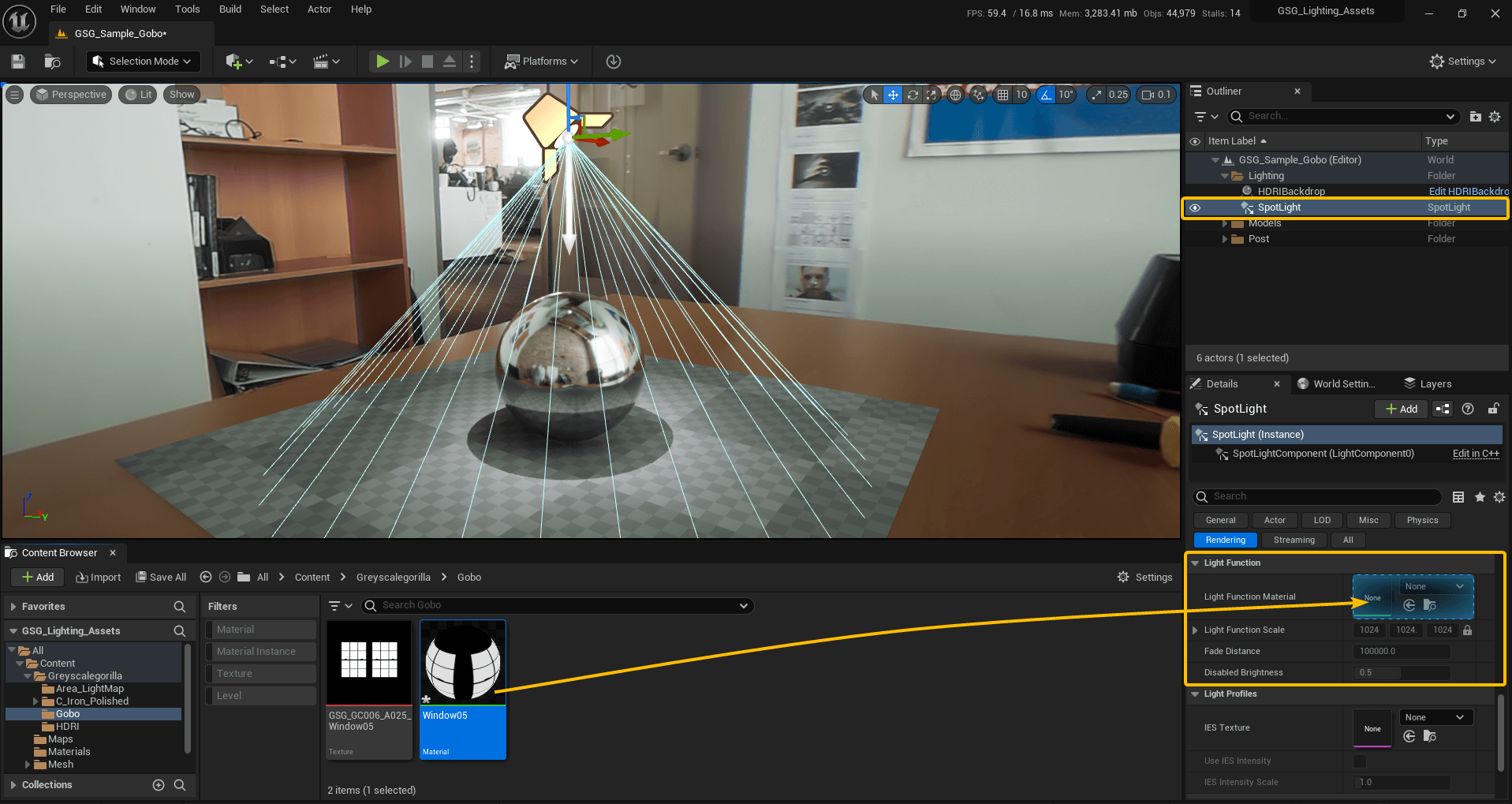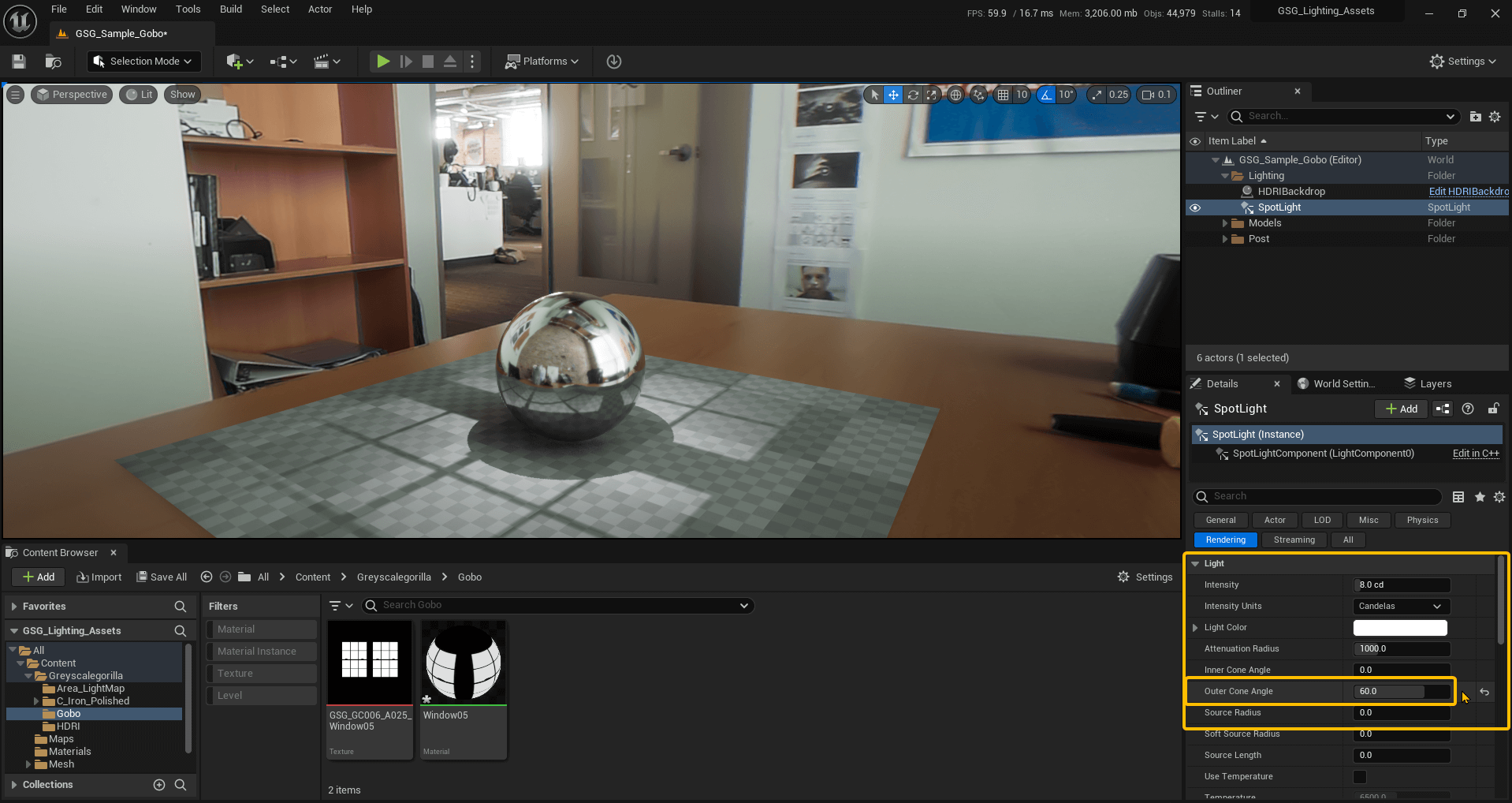How to use Gobos in Unreal Engine
- Start Greyscalegorilla Studio and download any Gobo texture you would like to use.
 Click to view full size image.
Click to view full size image.
- Click and drag the downloaded Gobo thumbnail from Greyscalegorilla Studio user-interface to the Unreal Engine Content Browser.
 Click to view full size image.
Click to view full size image.
- Right-click in Content Browser and create new Material
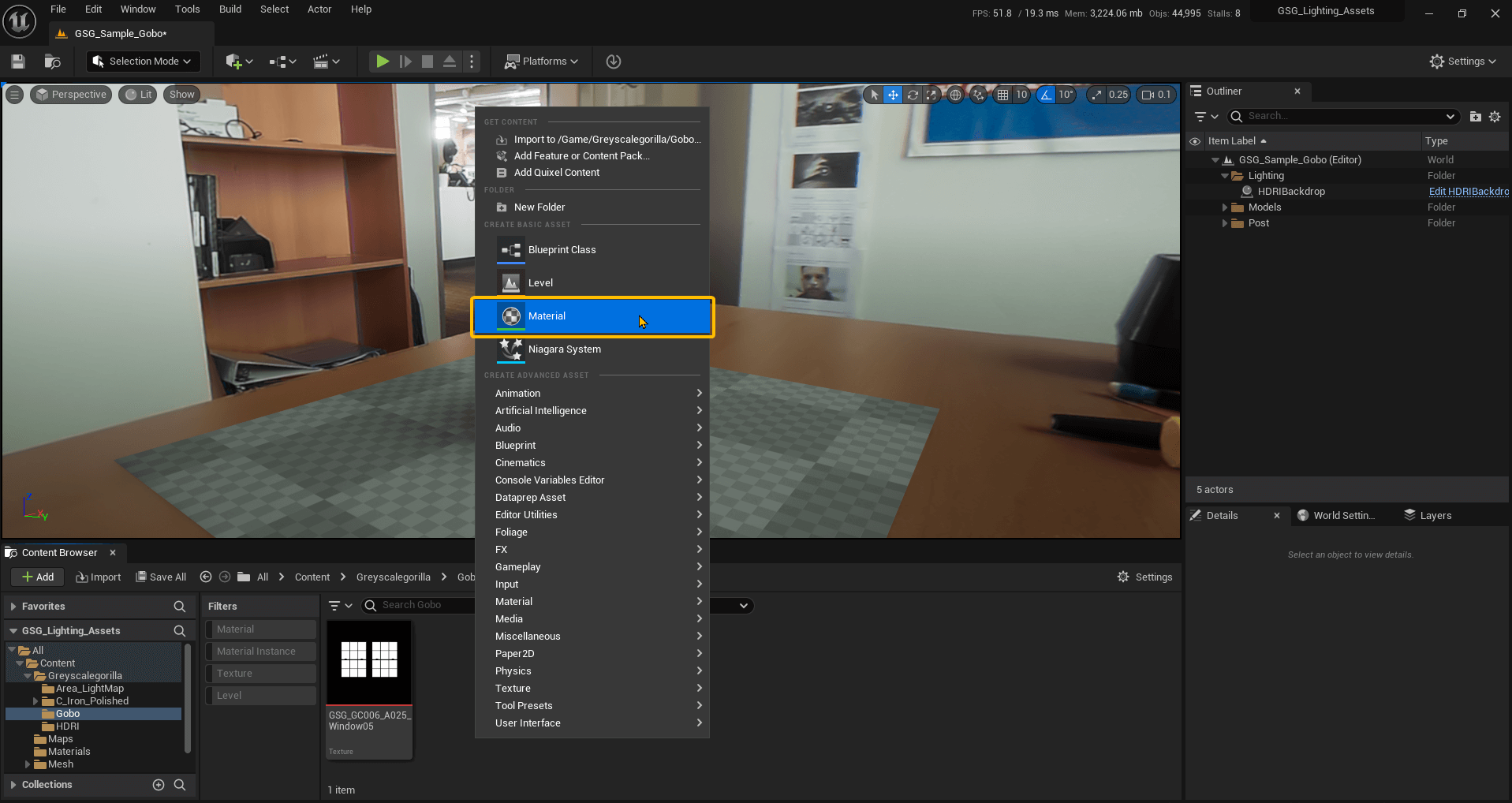 Click to view full size image.
Click to view full size image.
- Double-click the new created material and select "Light Function" as Material Domain.
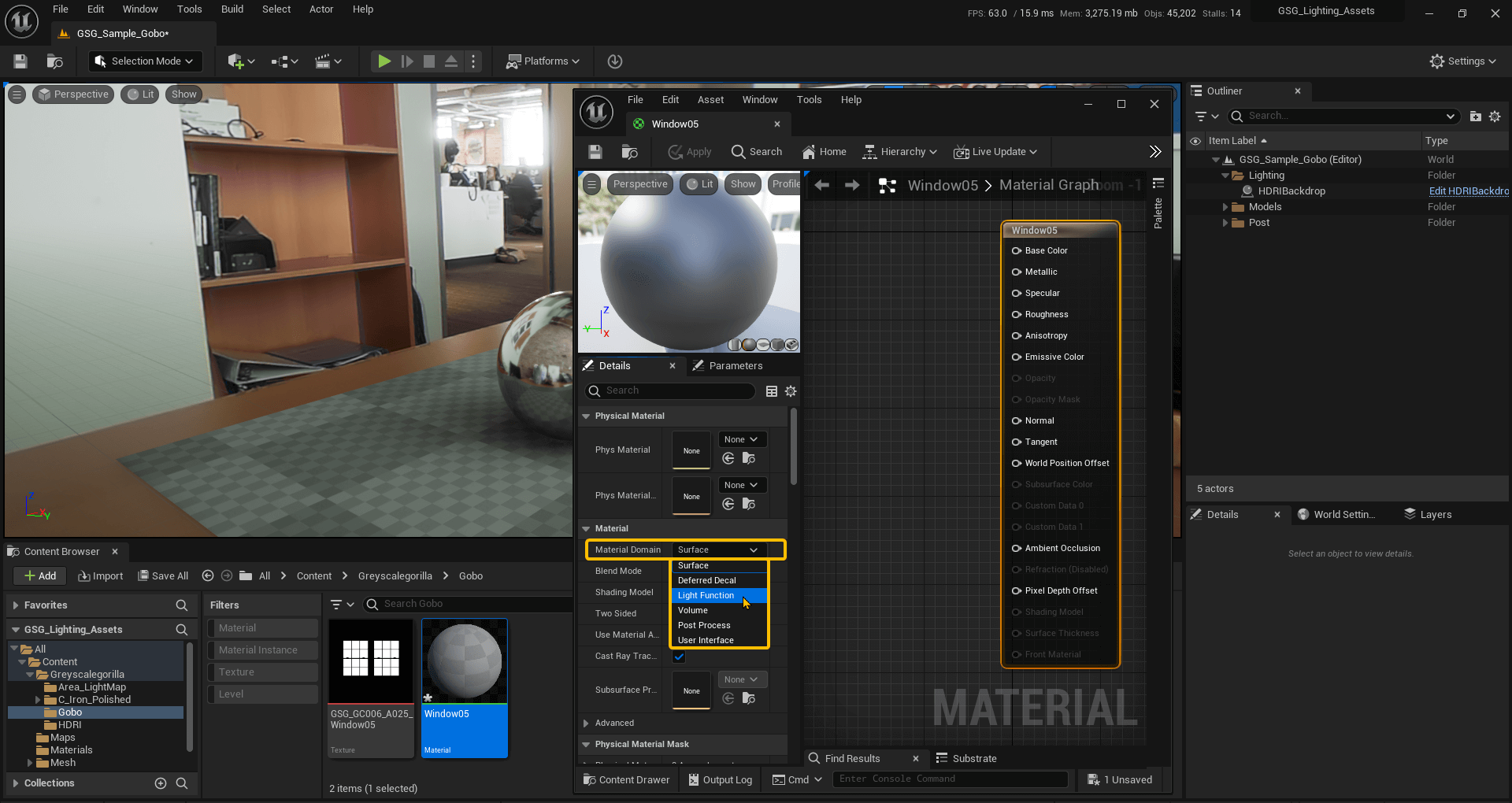 Click to view full size image.
Click to view full size image.
- Drag the Gobo texture from Content Browser to the Material Graph.
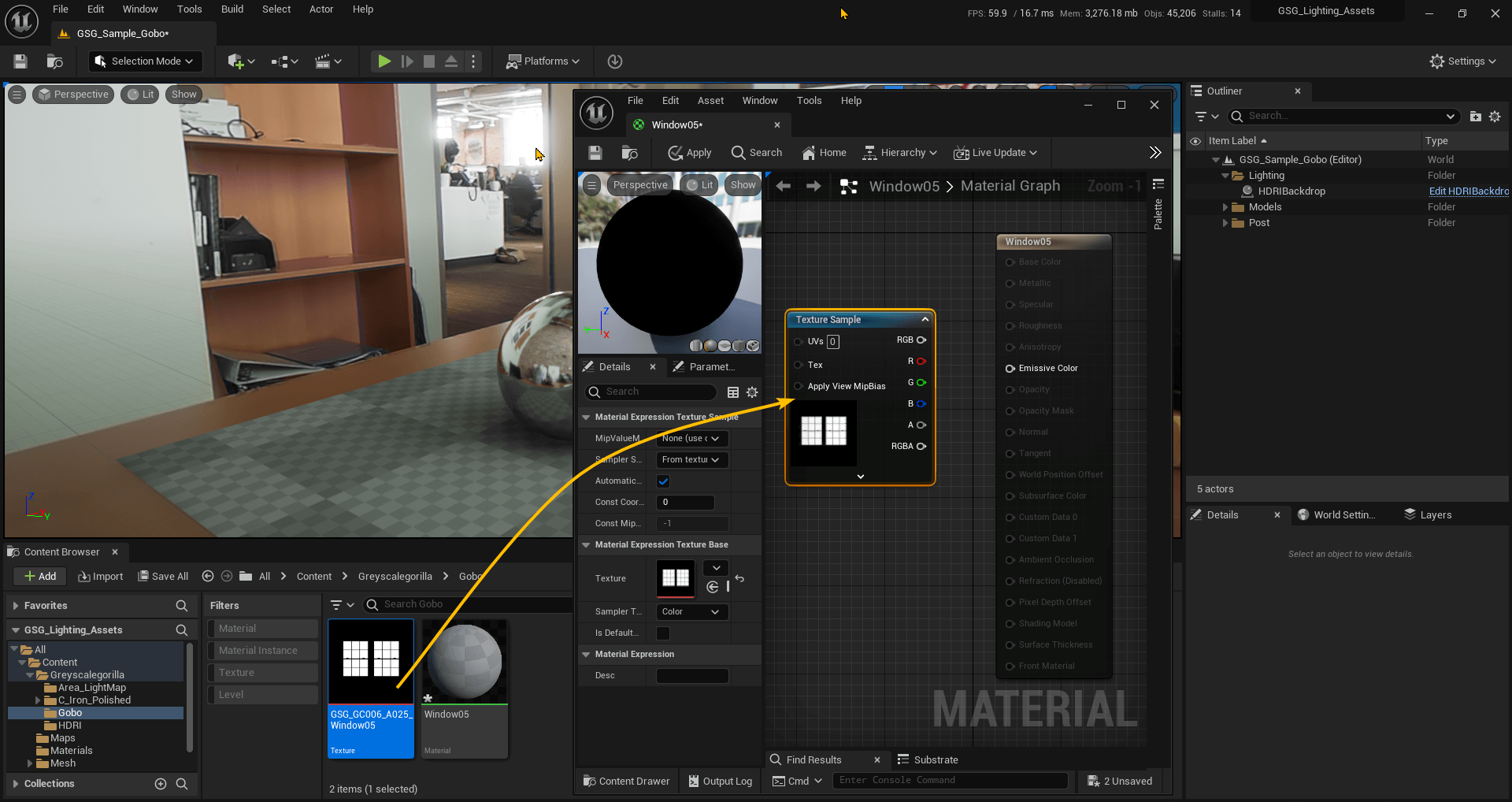 Click to view full size image.
Click to view full size image.
- Connect the Texture node to the Material Emissive Color.
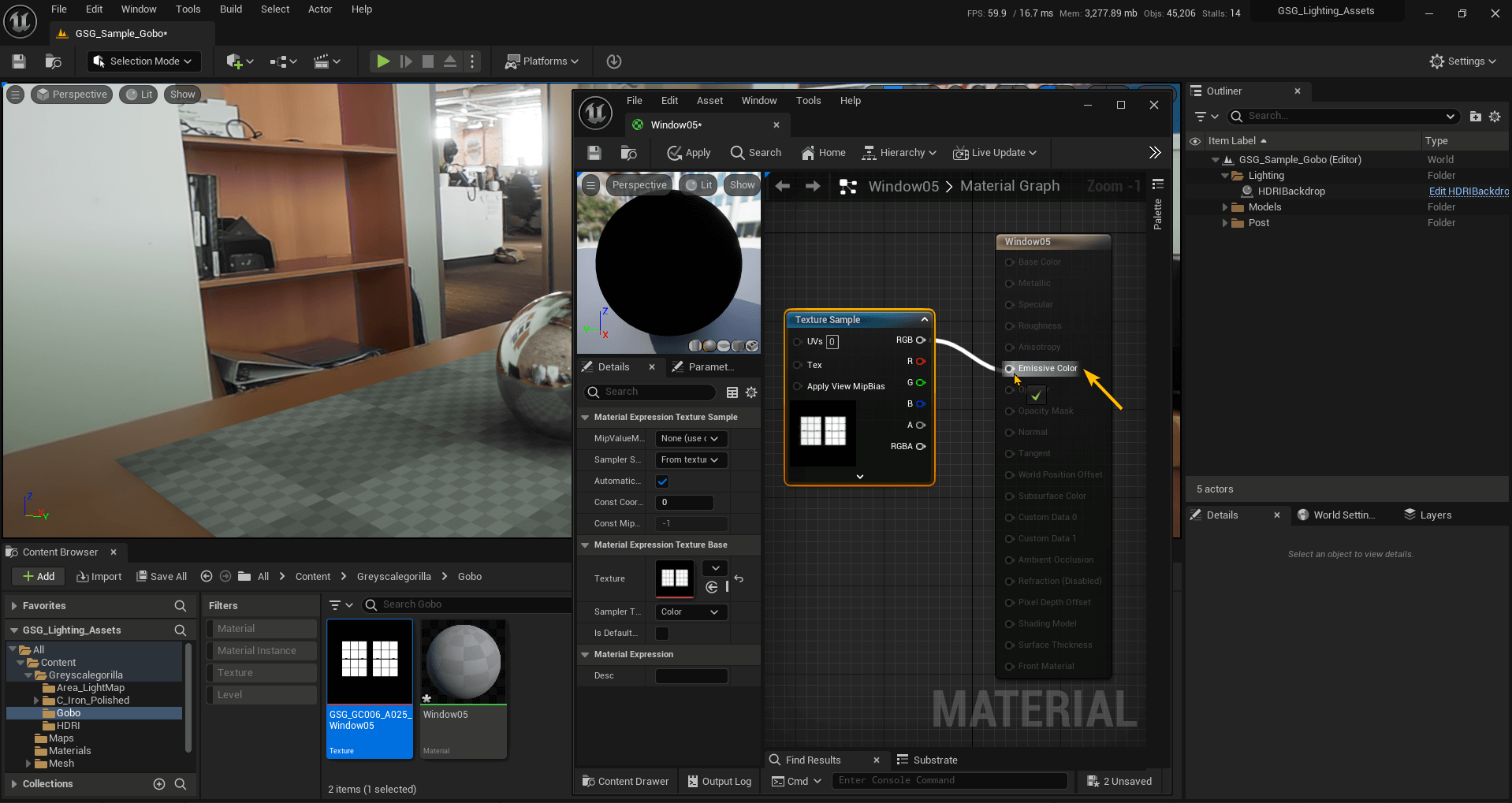 Click to view full size image.
Click to view full size image.
- Click "Save" button and close the Material Graph.
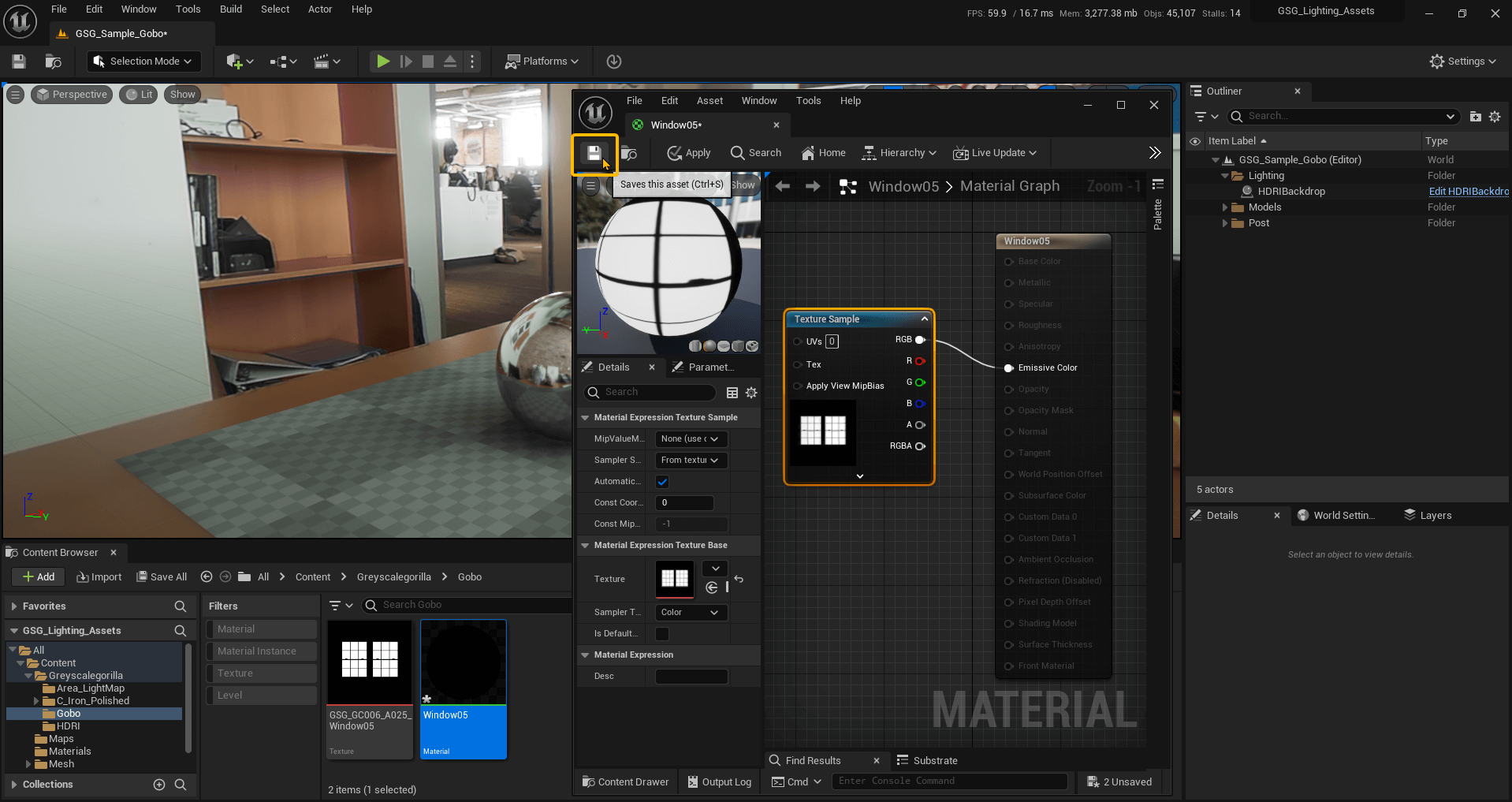 Click to view full size image.
Click to view full size image.
- Click "Quickly add to Project" button and select Lights > Spot Light from the menu.
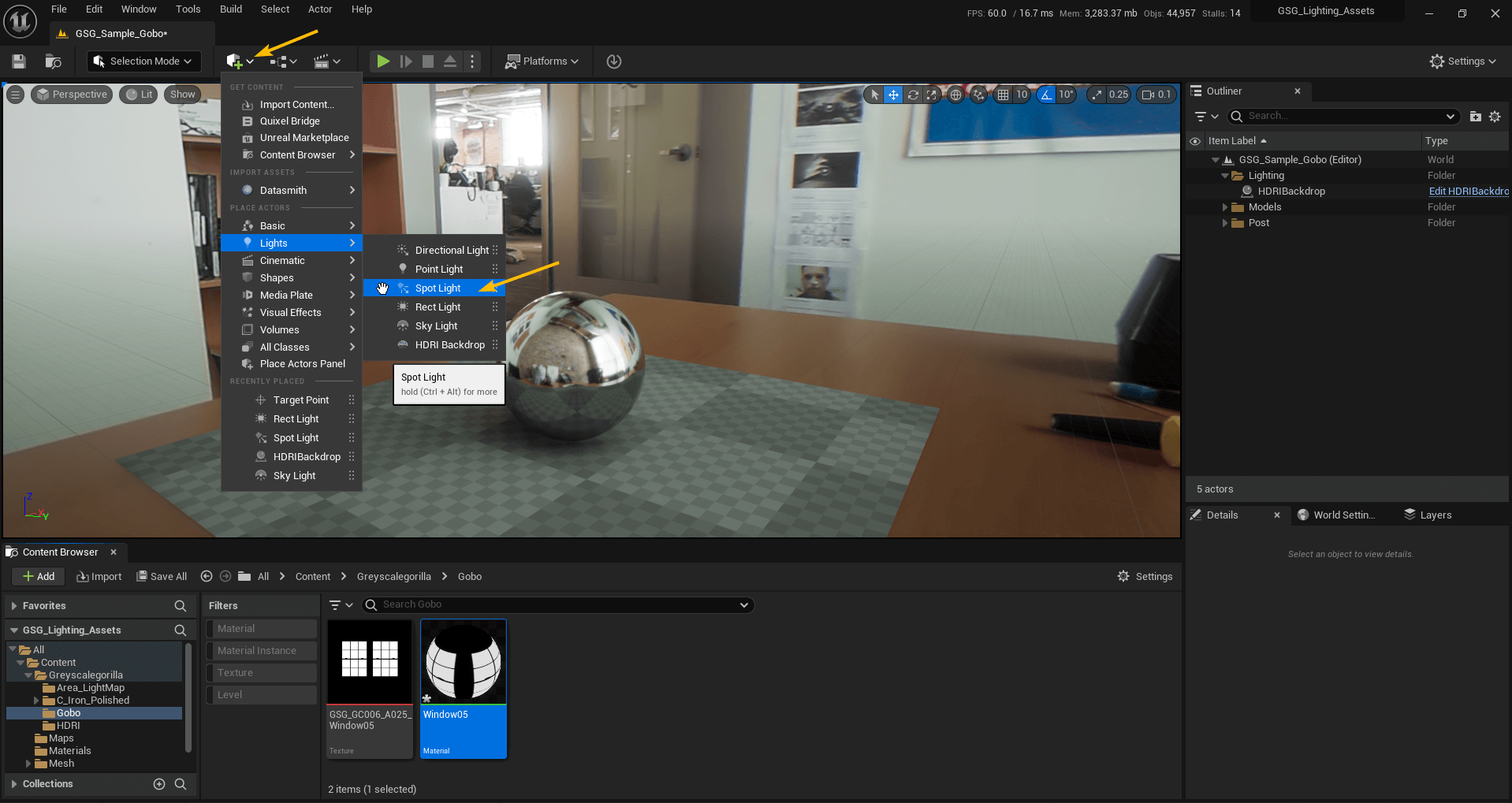 Click to view full size image.
Click to view full size image.
- Now you can drag and drop the Gobo material to the Light Function Material slot.
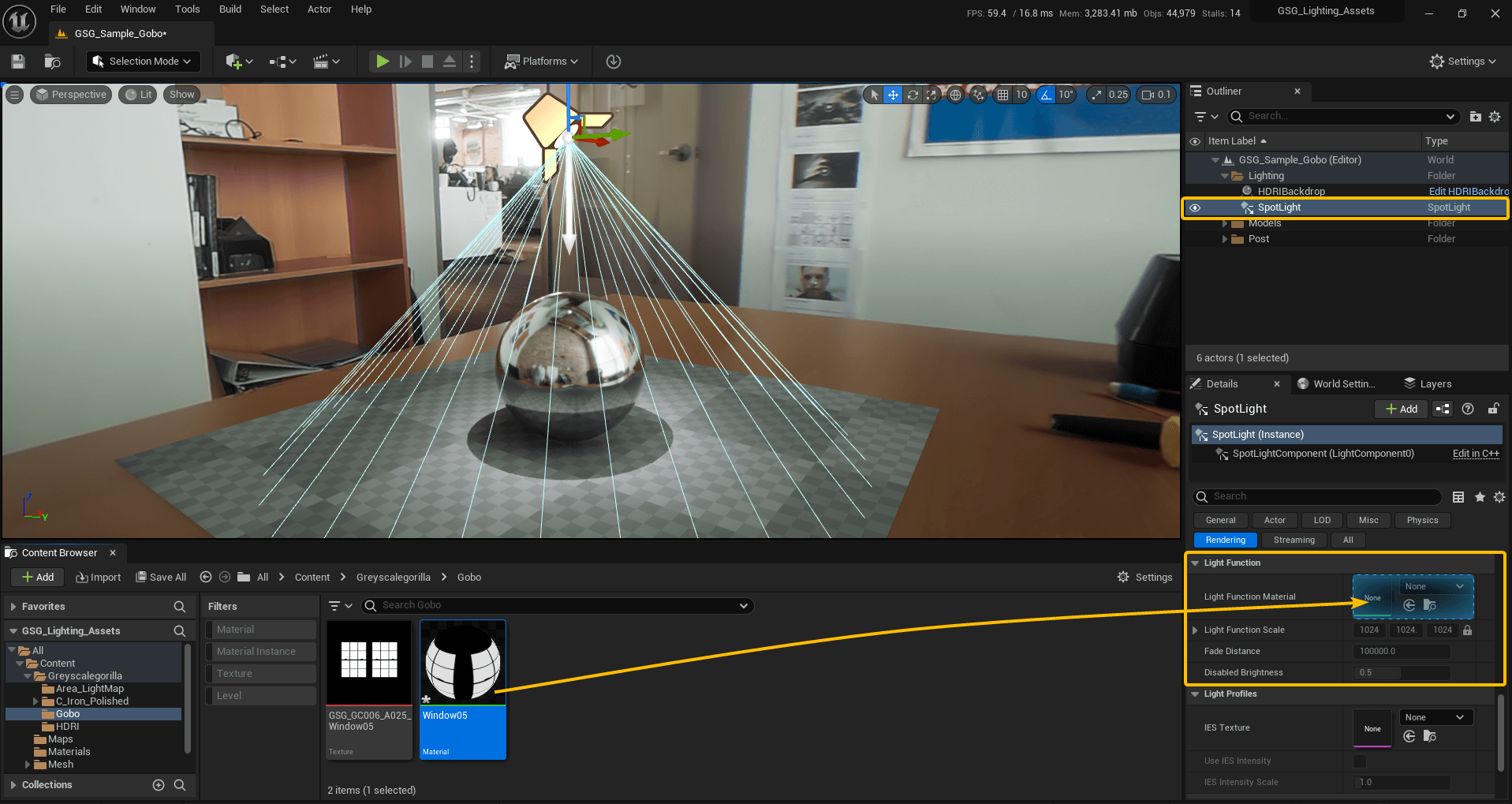 Click to view full size image.
Click to view full size image.
- Your Spot Light with Gobo is ready to use and you can adjust it's settings from Spot Light properties.
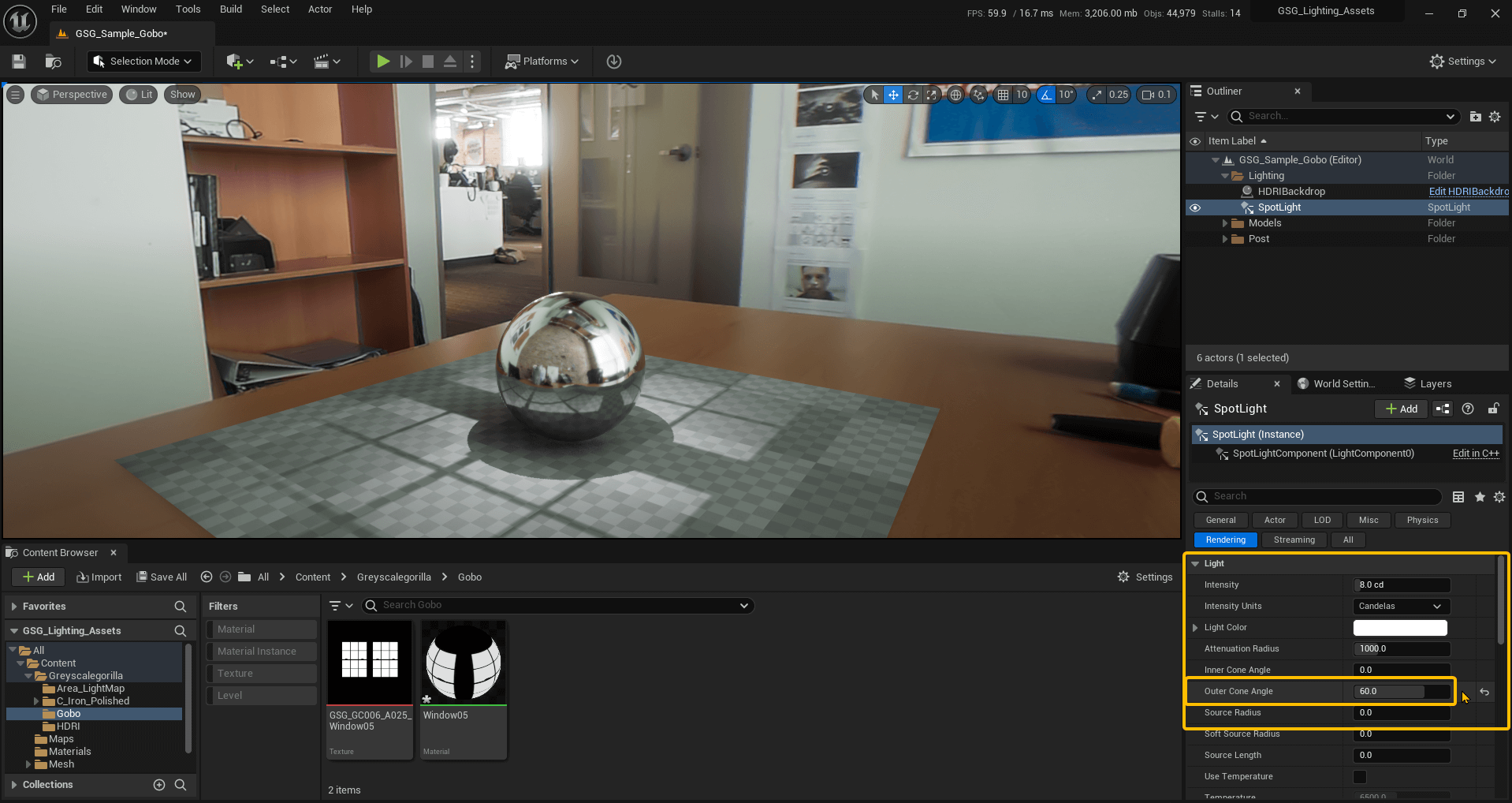 Click to view full size image.
Click to view full size image.