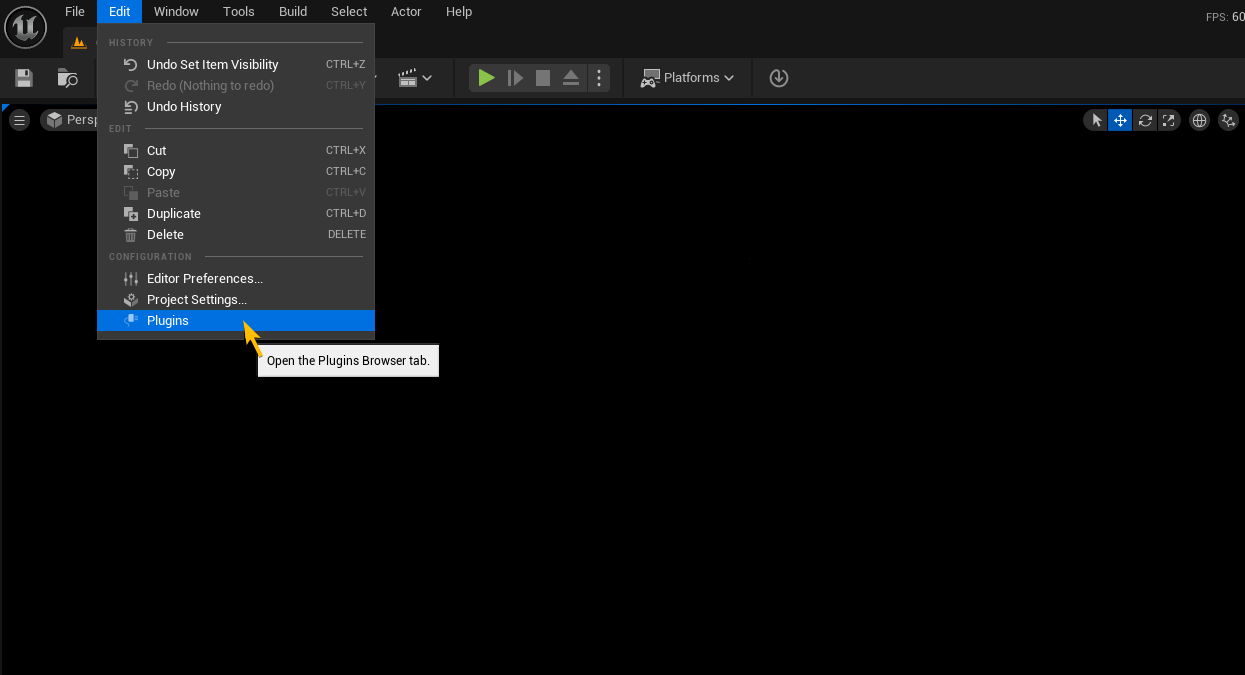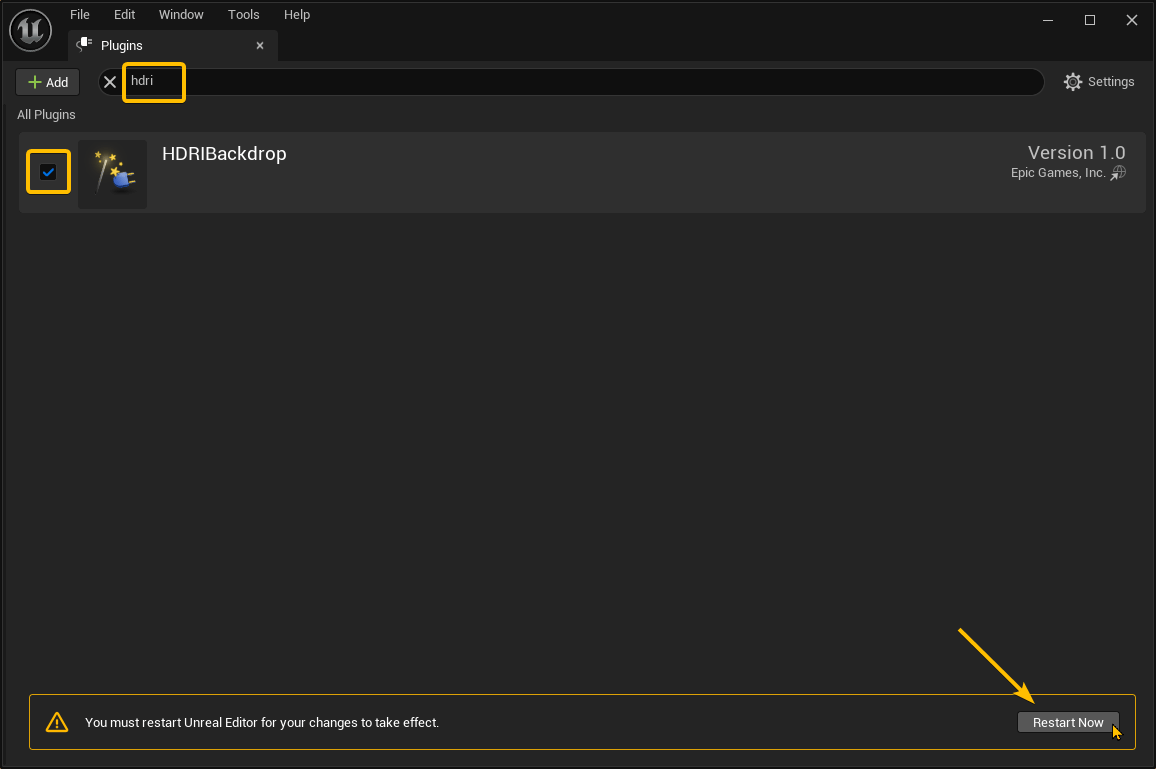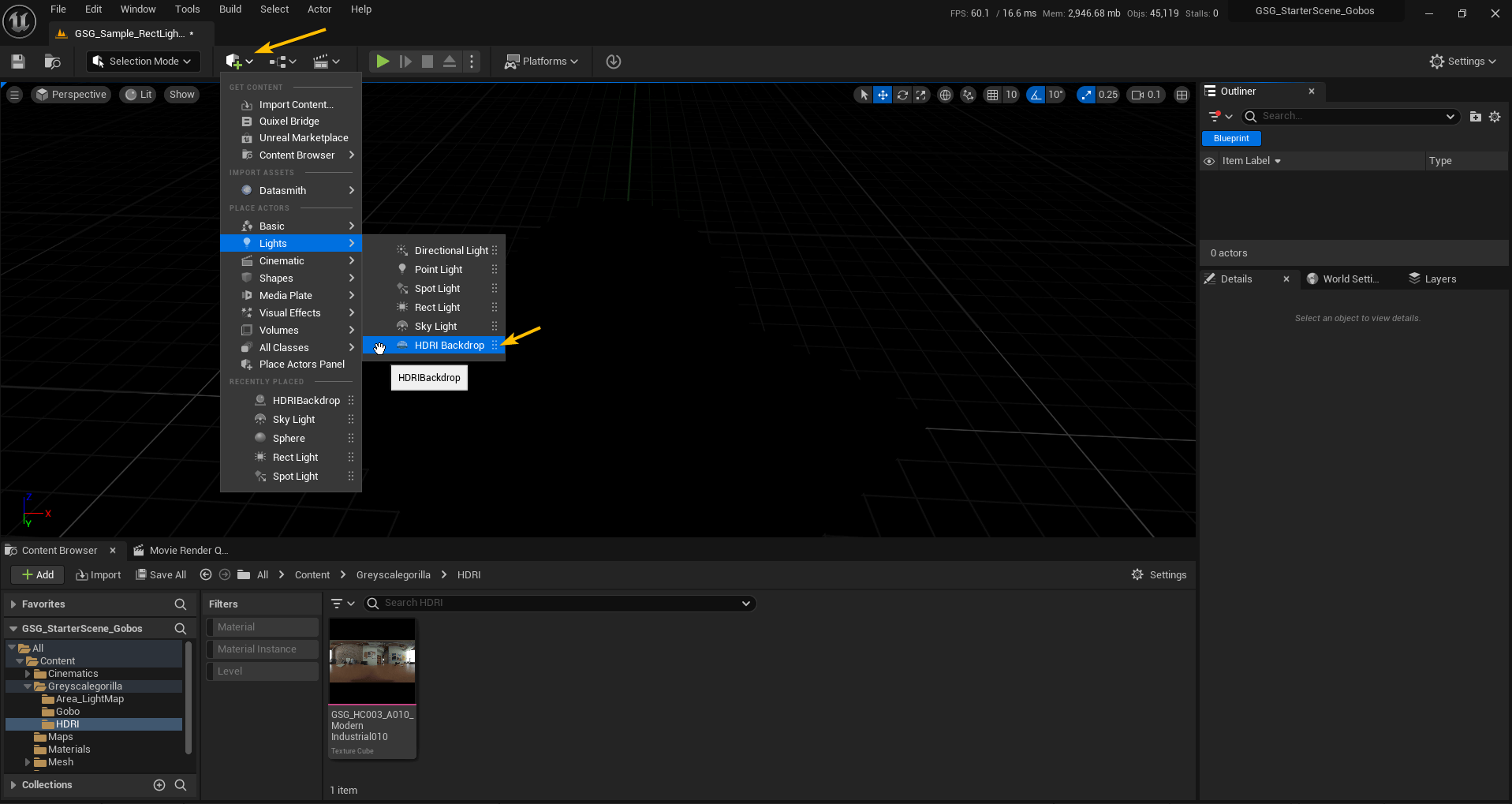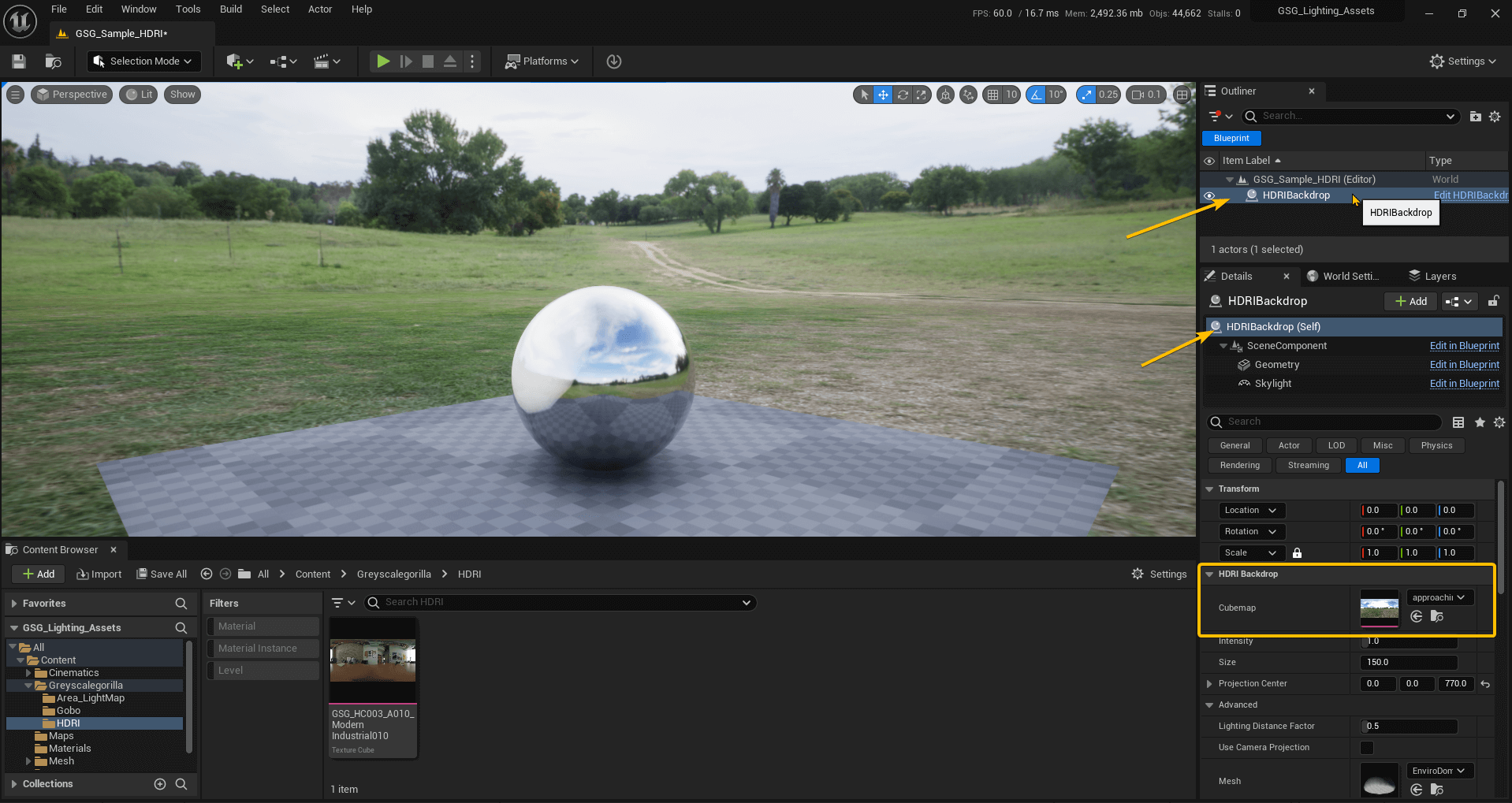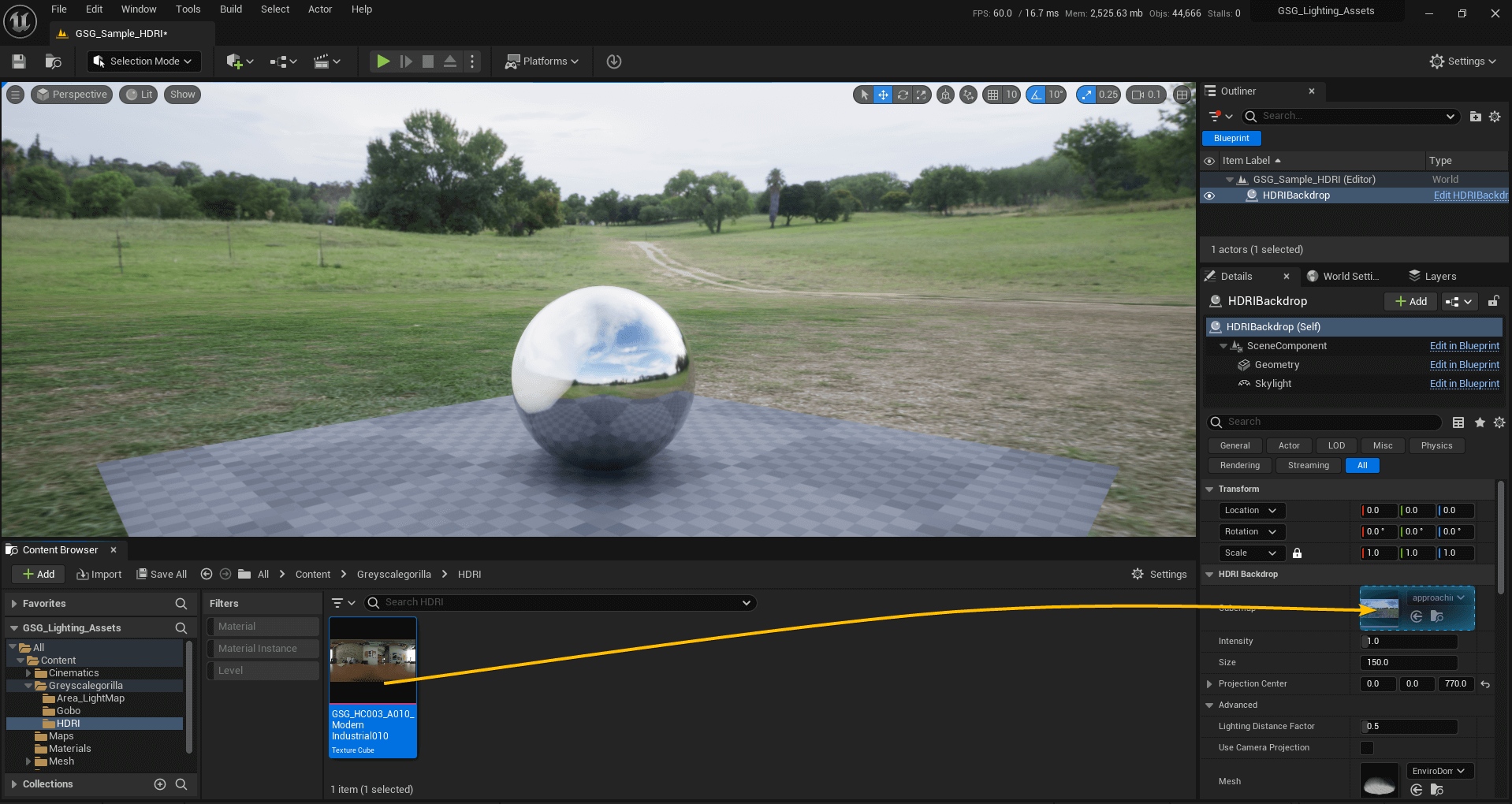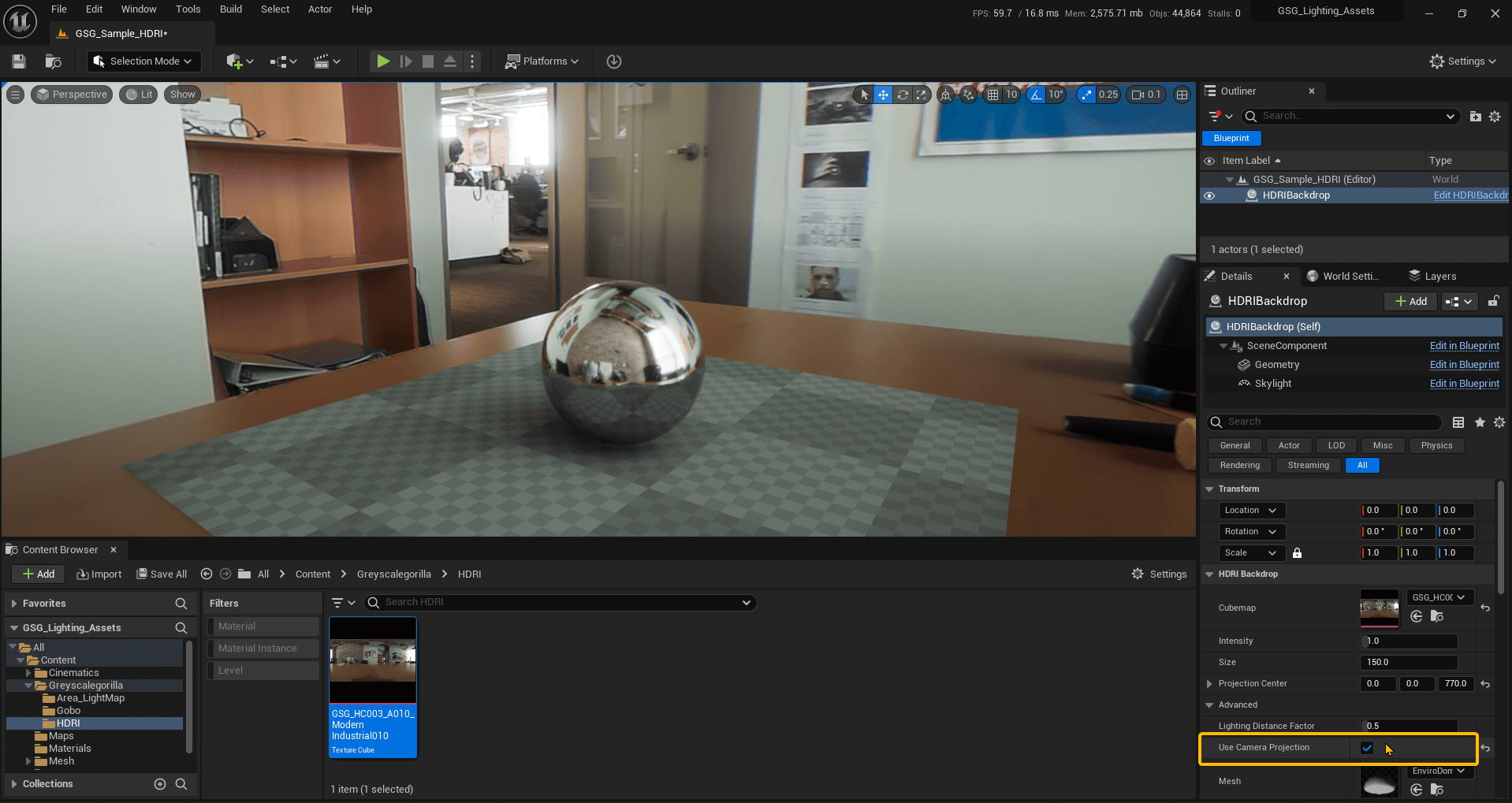How to use HDRIs in Unreal Engine
- Start Greyscalegorilla Studio and download any HDRI you would like to use.
 Click to view full size image.
Click to view full size image.
- Click and drag the downloaded HDRI thumbnail from Greyscalegorilla Studio user-interface to the Unreal Engine Content Browser.
 Click to view full size image.
Click to view full size image.
- Go to Edit Menu and click Plugins.
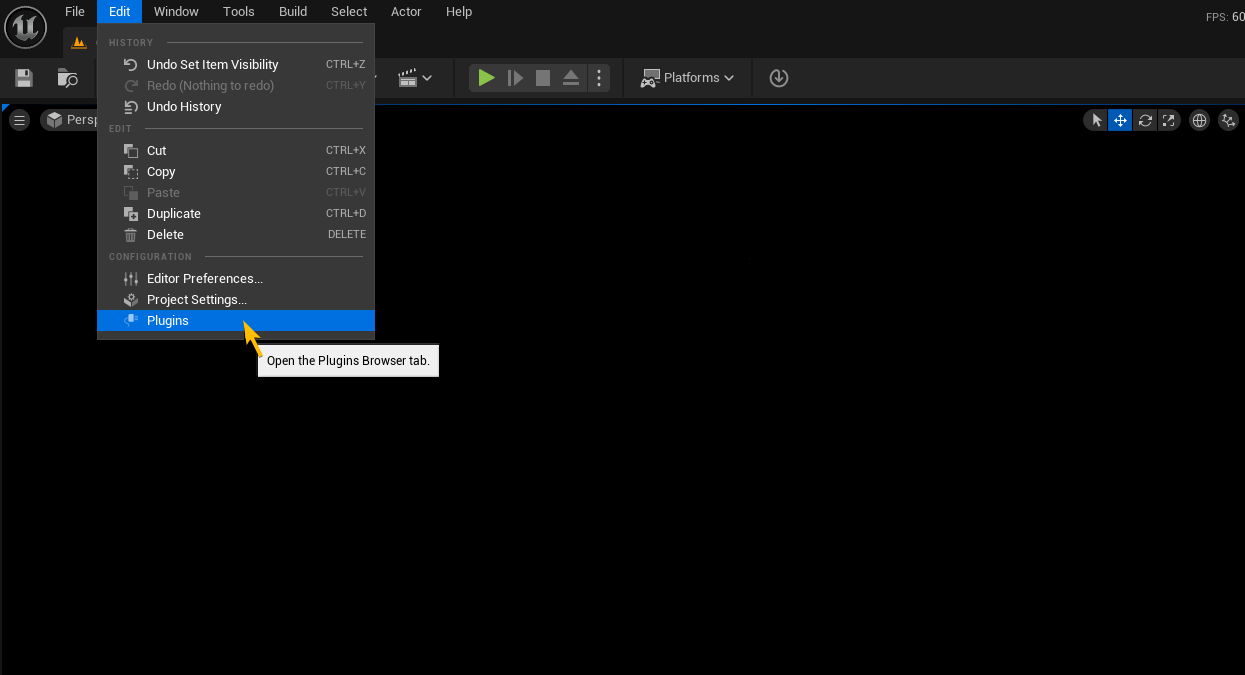 Click to view full size image.
Click to view full size image.
- Type "hdri" in the search box then check "HDRIBackdrop" plugin and then click Restart Now button.
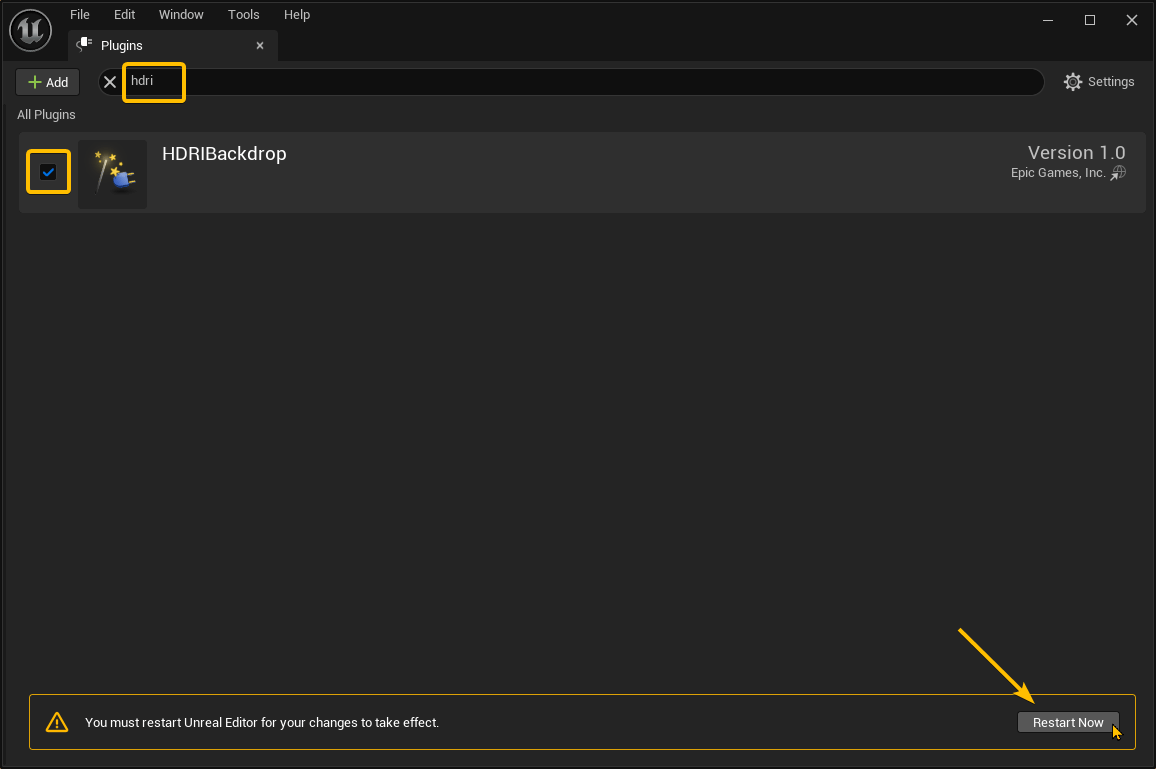 Click to view full size image.
Click to view full size image.
- Click "Quickly add to Project" button and select "Lights > HDRI Backdrop" from the menu.
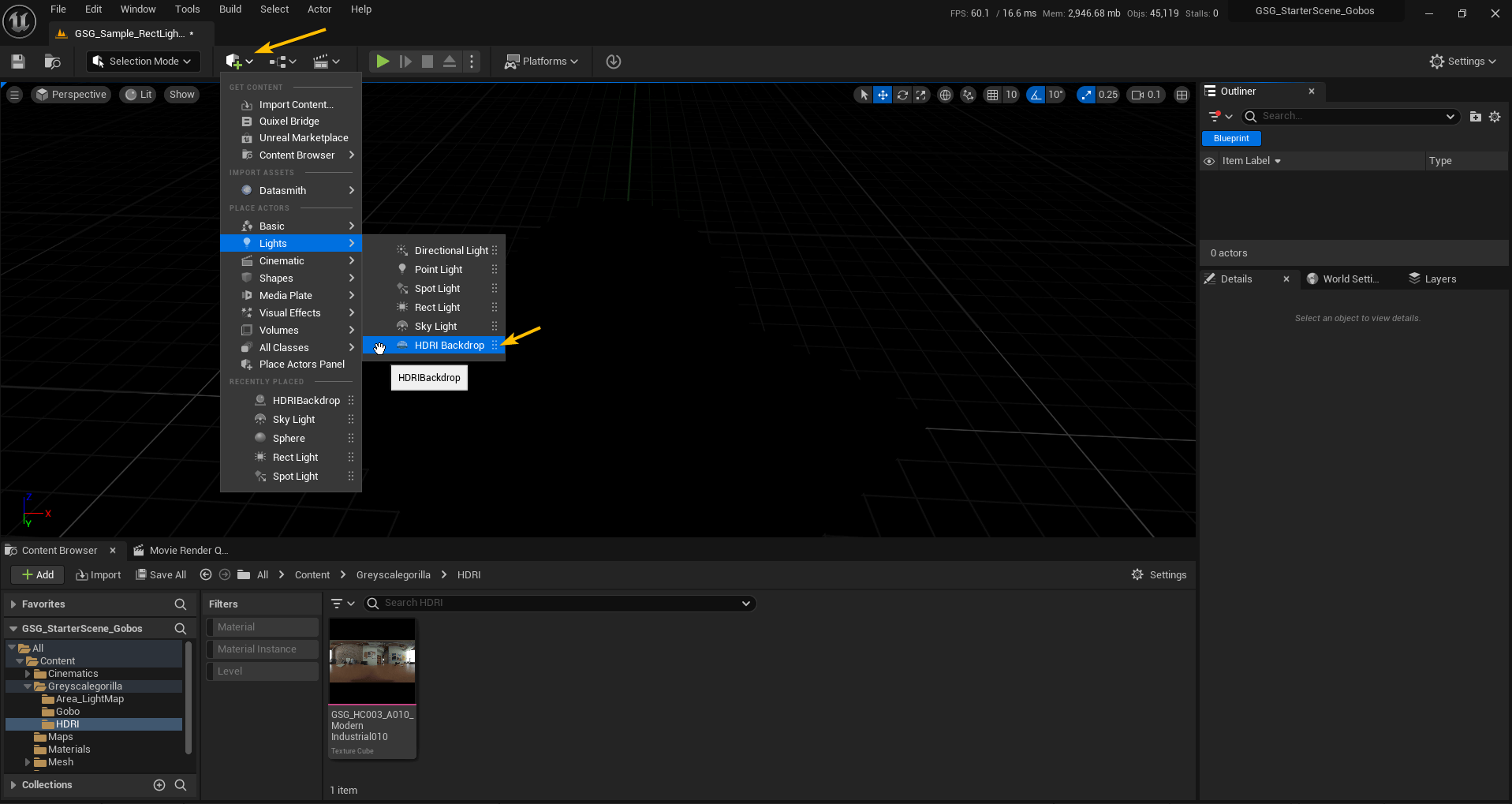 Click to view full size image.
Click to view full size image.
- After adding you will see it on The Outliner.
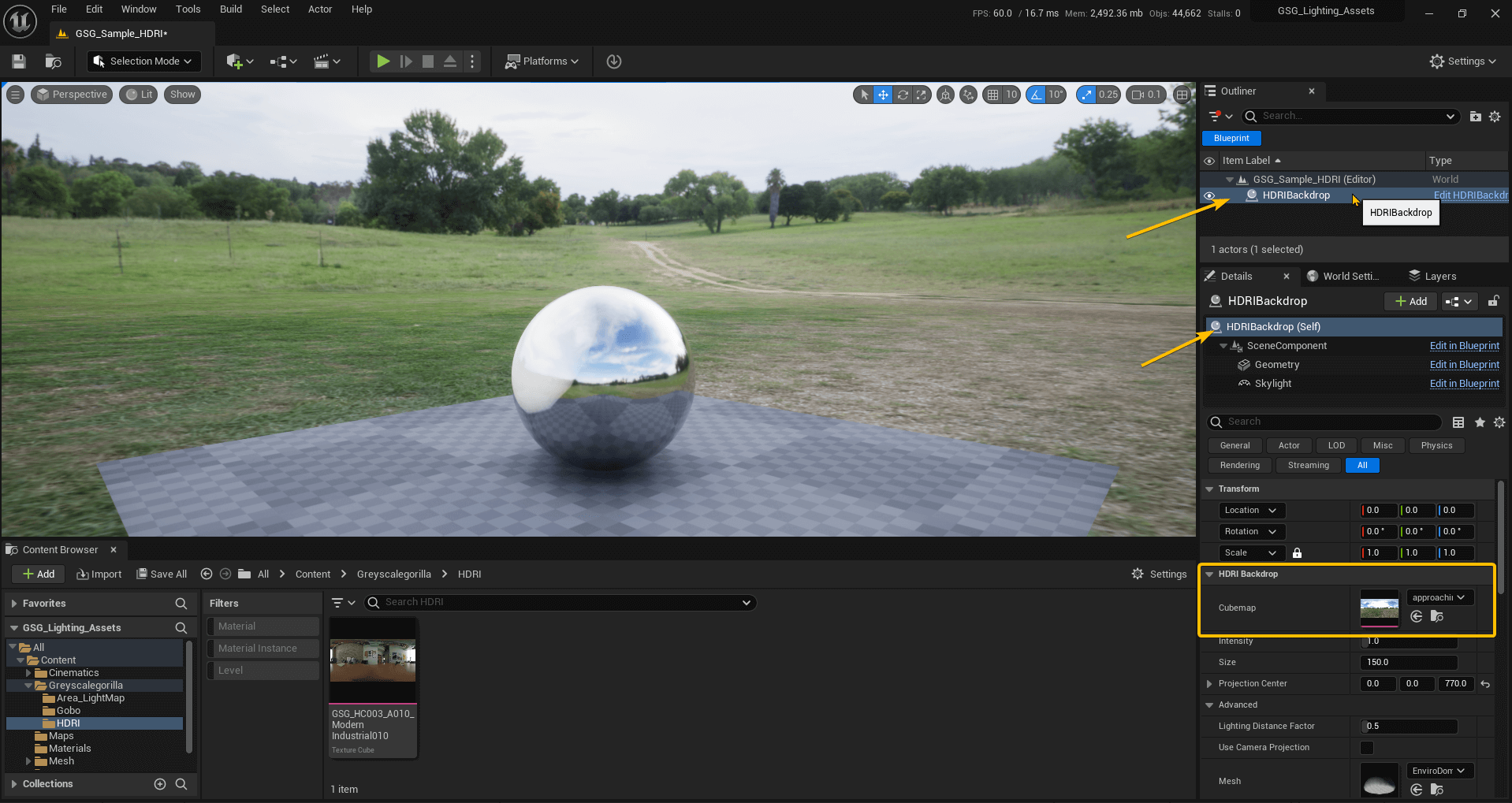 Click to view full size image.
Click to view full size image.
- Now you can drag and drop the HDRI file to Cubemap slot.
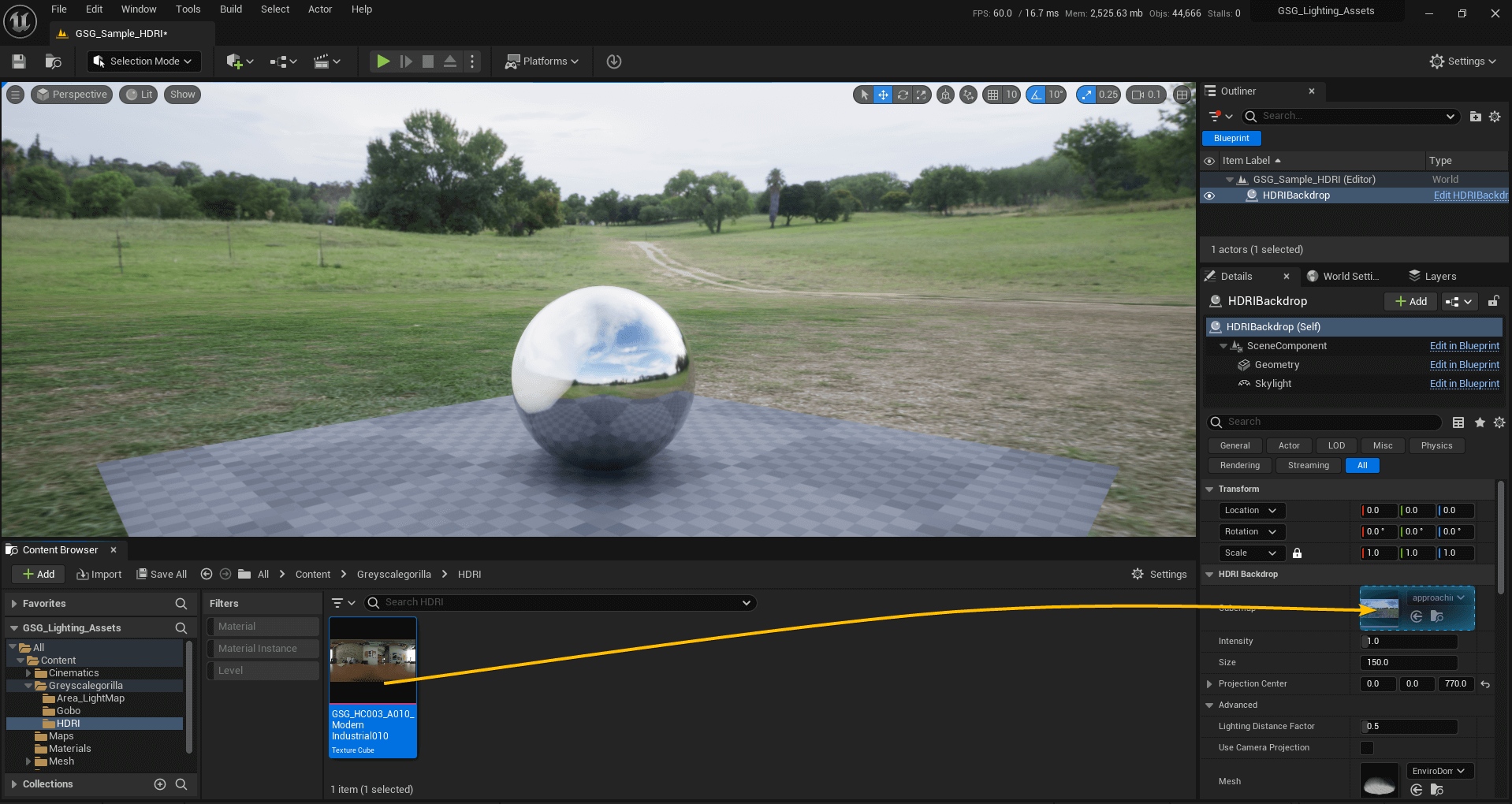 Click to view full size image.
Click to view full size image.
- After assigning the HDRI texture check "Use Camera Projection".
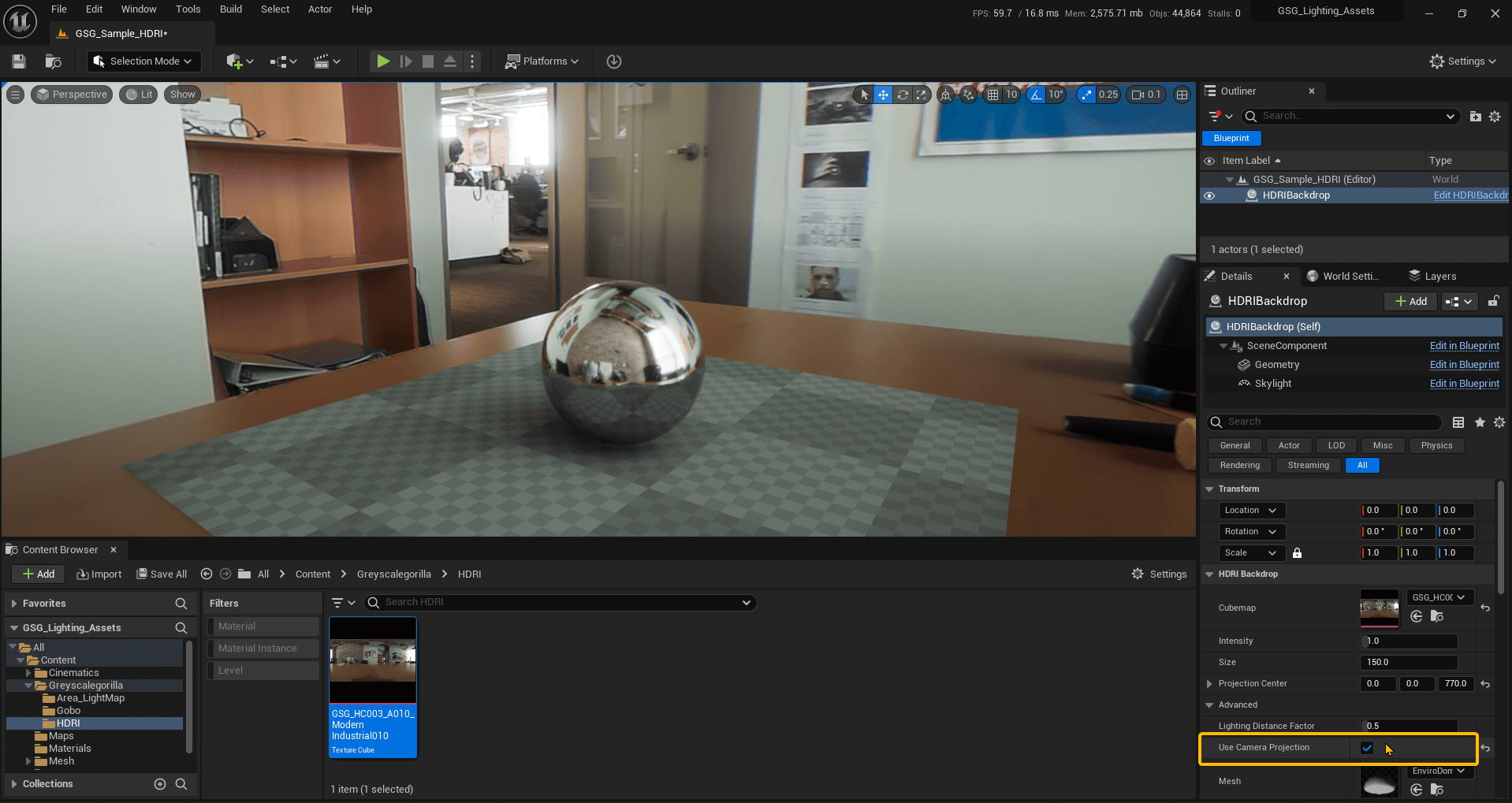 Click to view full size image.
Click to view full size image.