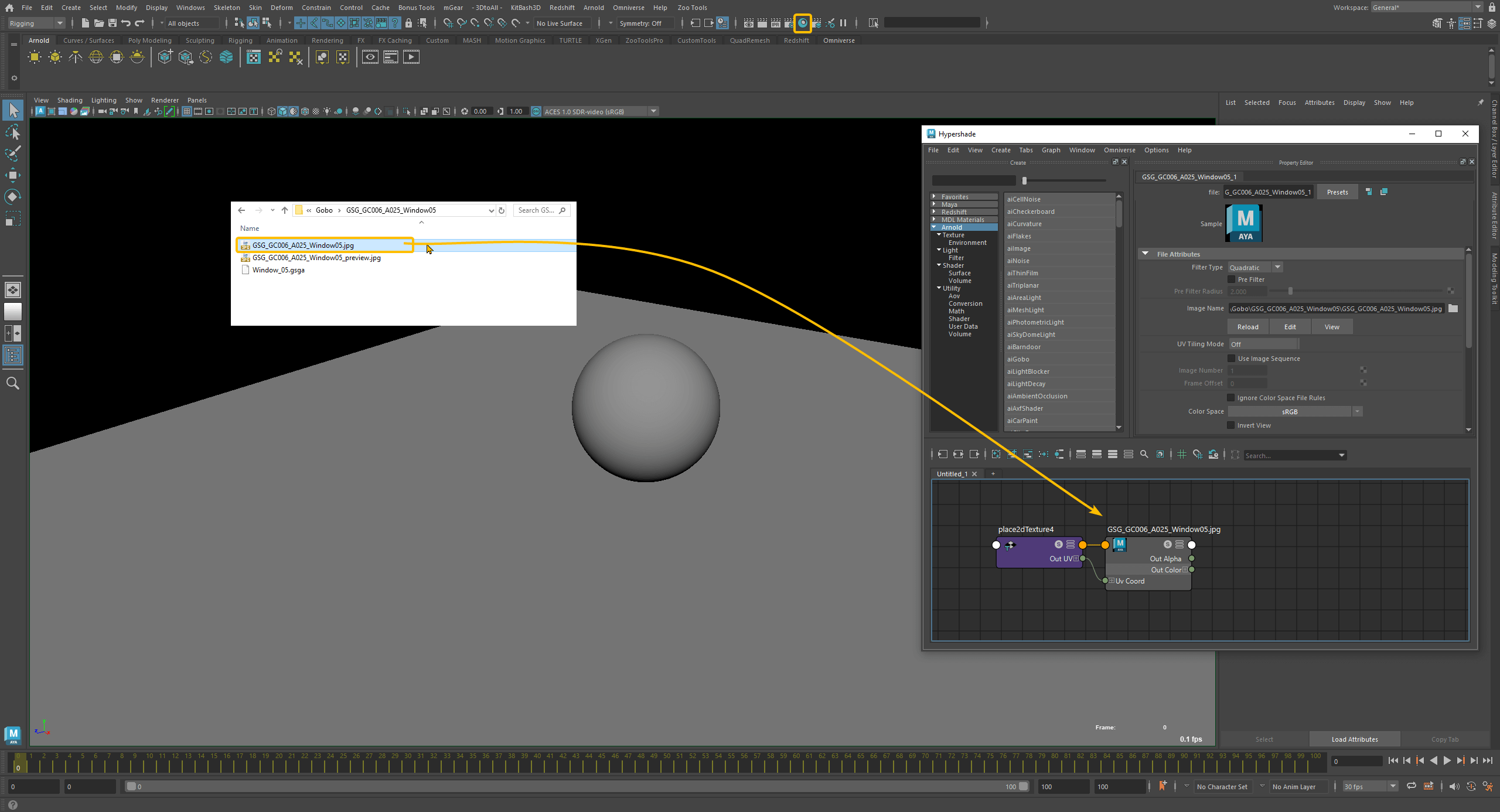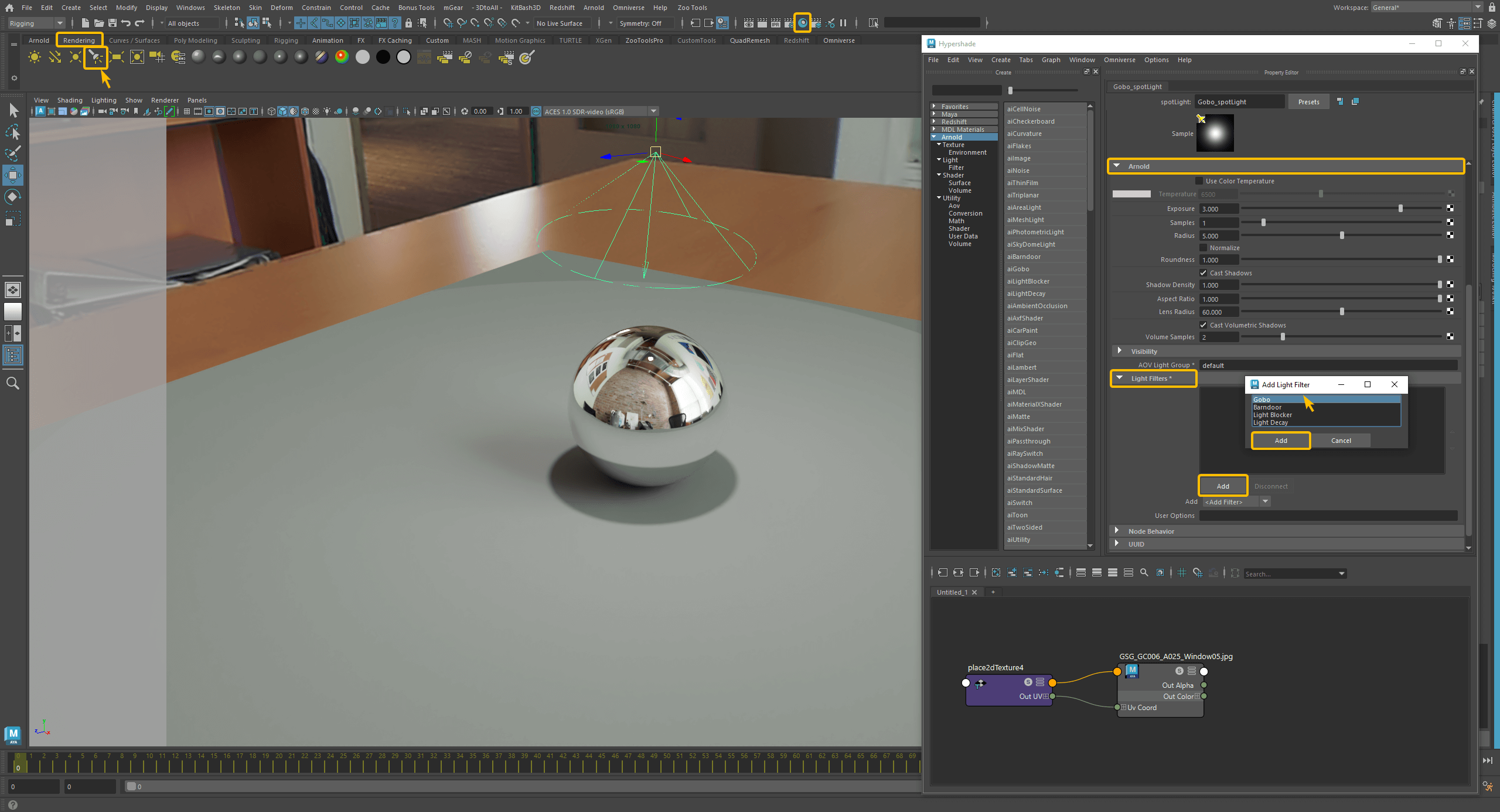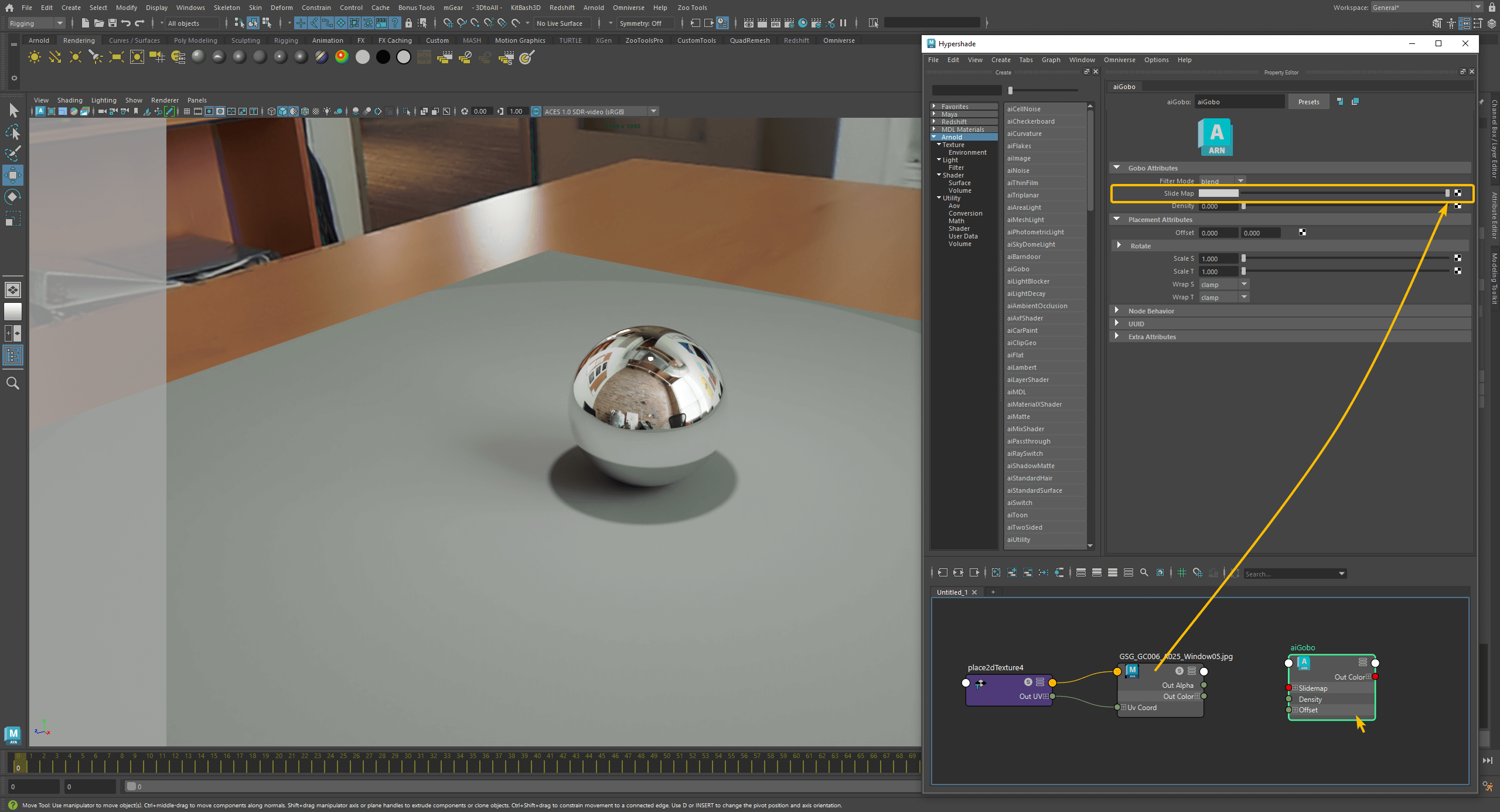How to use Gobos in Maya
- After you download and extract the Gobo texture, start Maya and drag the ".jpg" file to the Hypershade Editor.
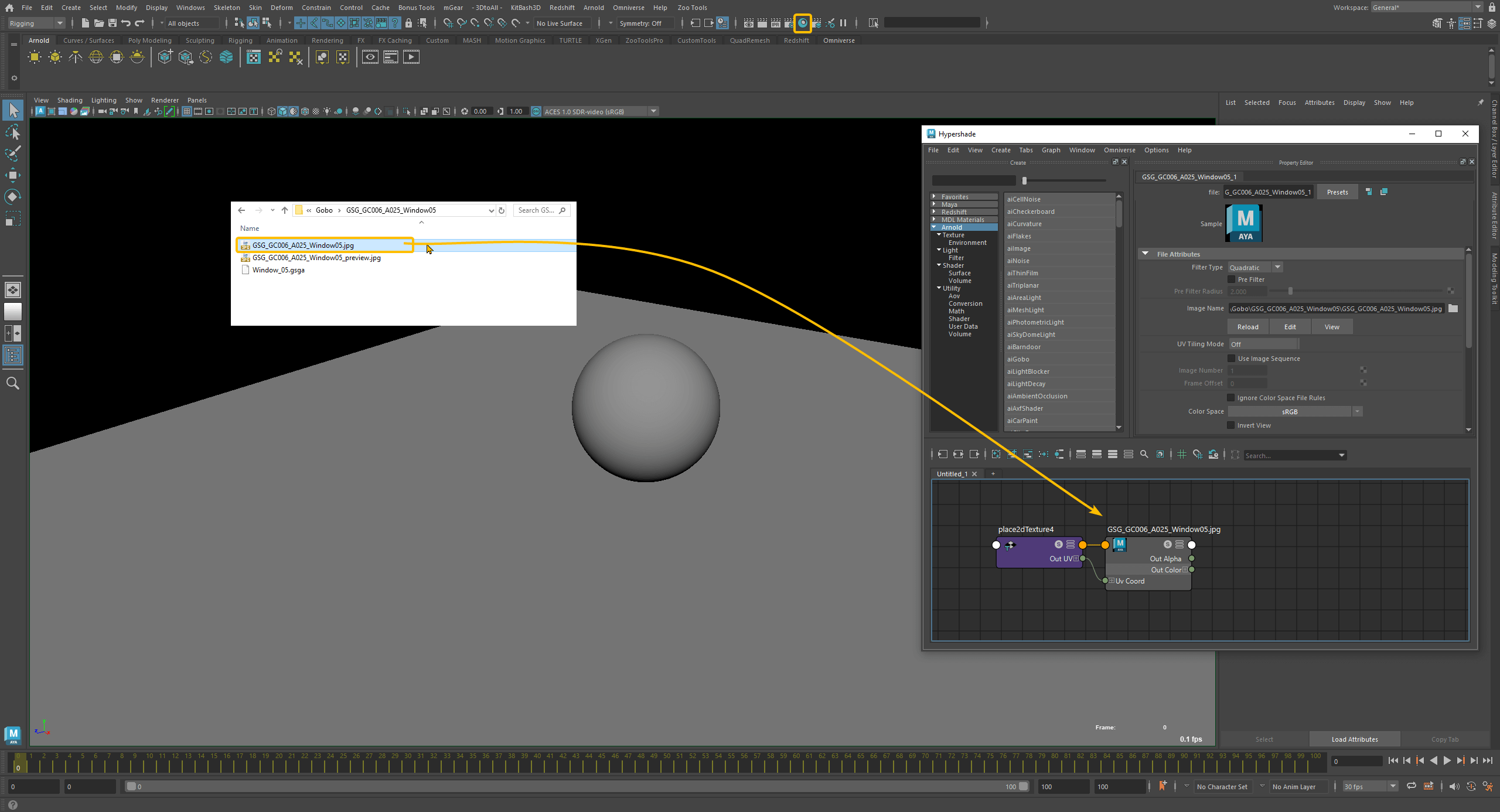 Click to view full size image.
Click to view full size image.
- On the Rendering shelf tab select create Spot Light and on the Properties Editor go to Arnold > Light Filters and click Add button then select Gobo.
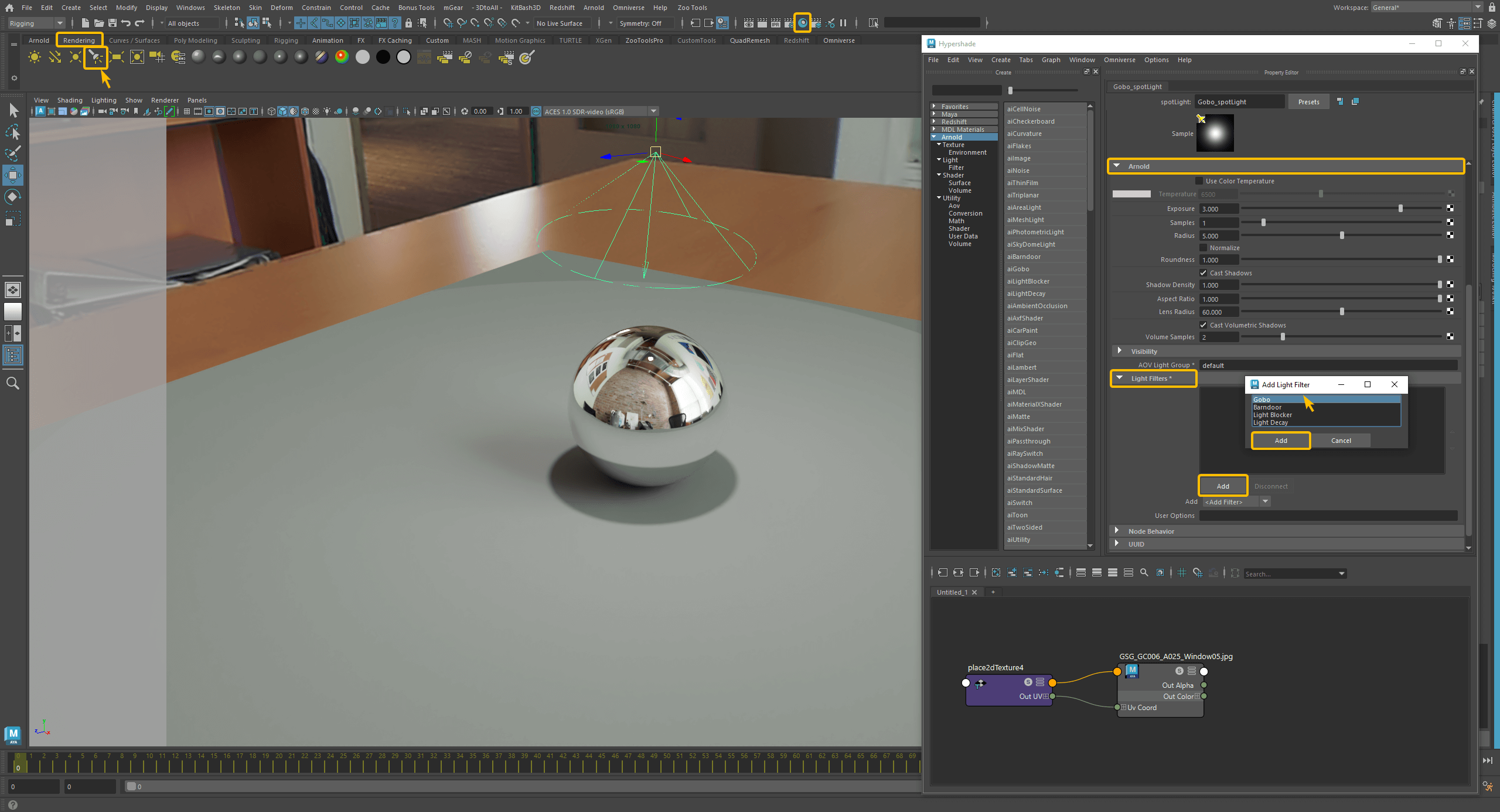 Click to view full size image.
Click to view full size image.
- Select the Gobo node and then drag the texture node by clicking and holding middle mouse button to the Slide Map texture.
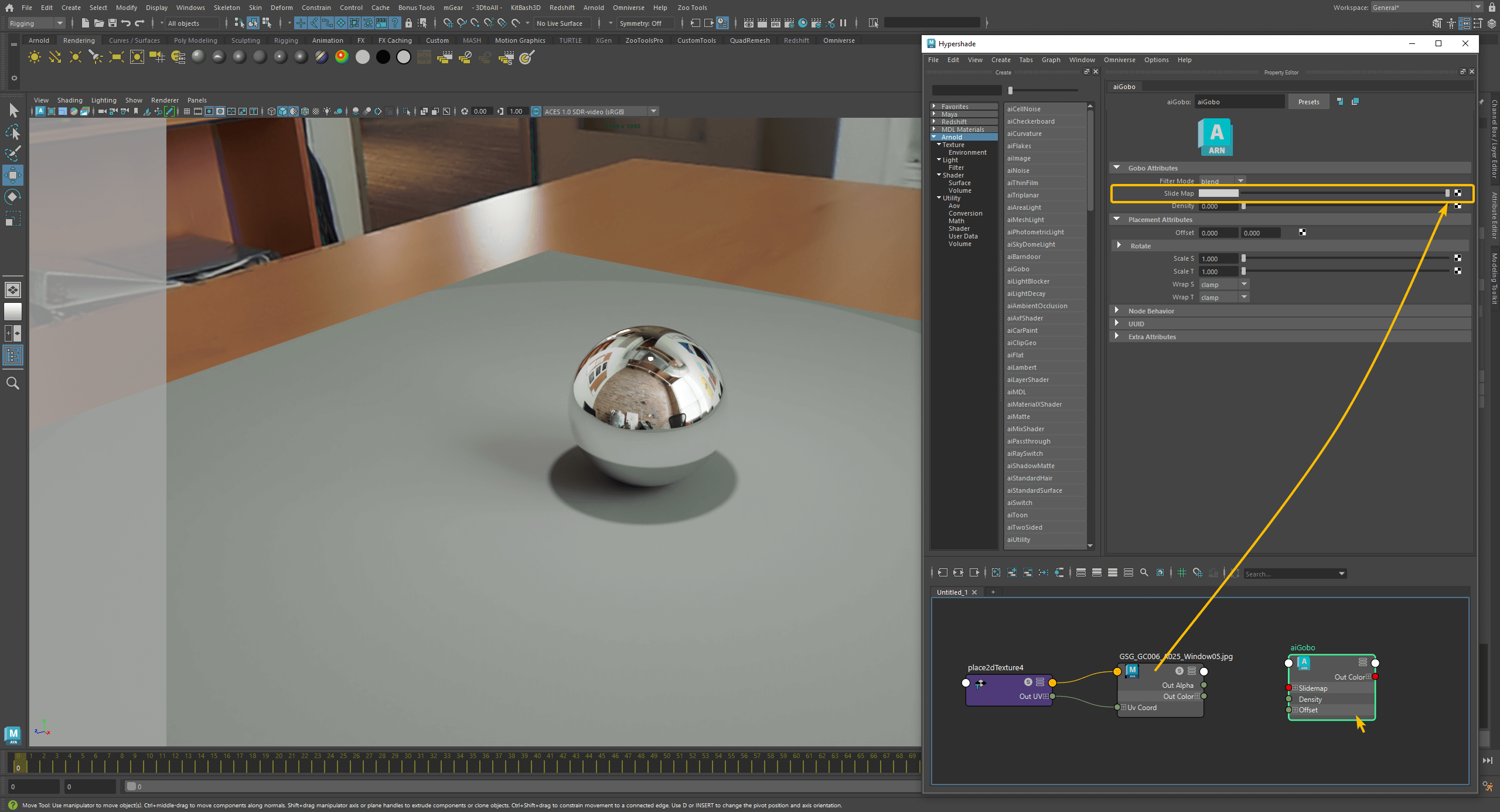 Click to view full size image.
Click to view full size image.
- Go to Arnold shelf tab and select Arnold RenderView and render your scene.
 Click to view full size image.
Click to view full size image.