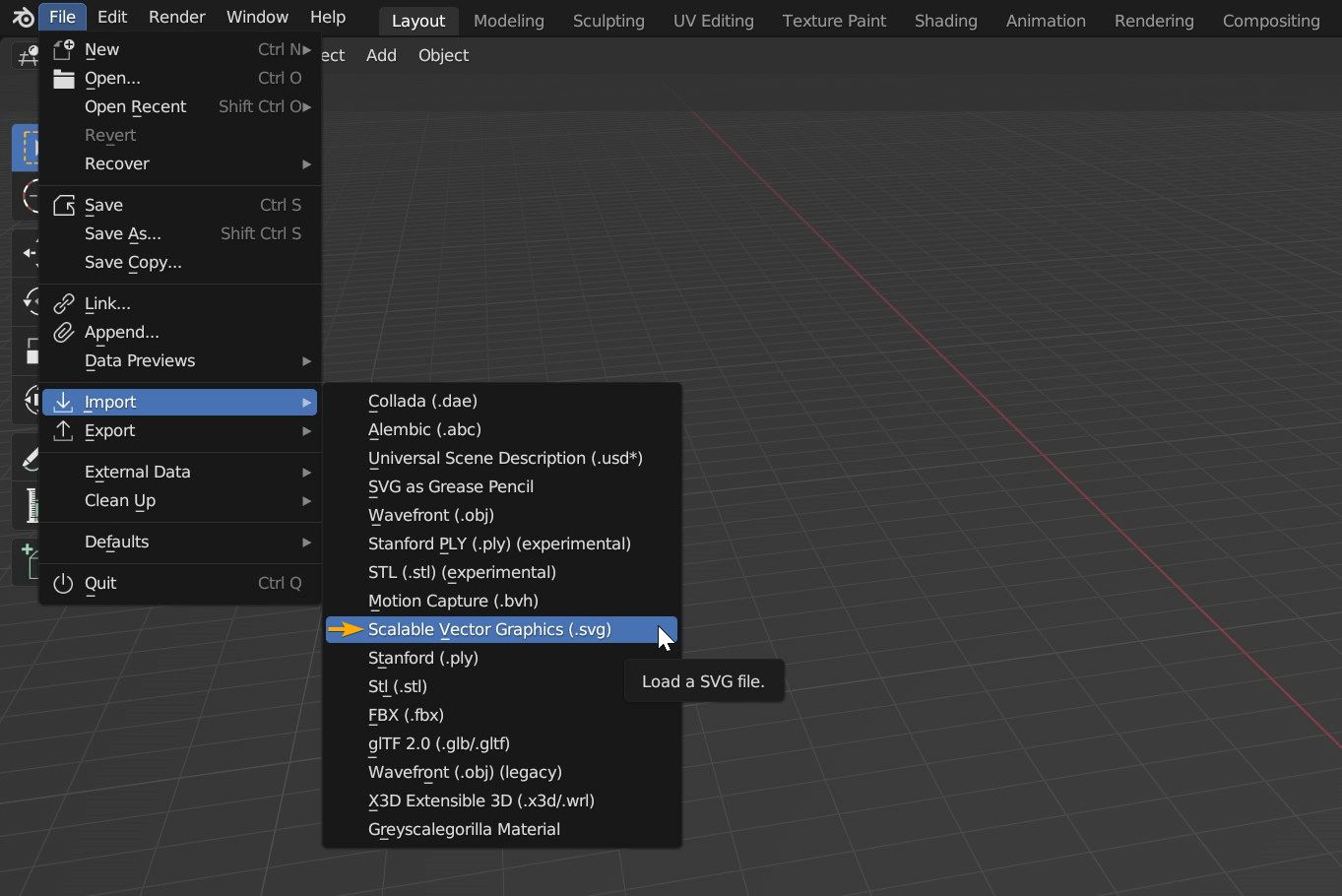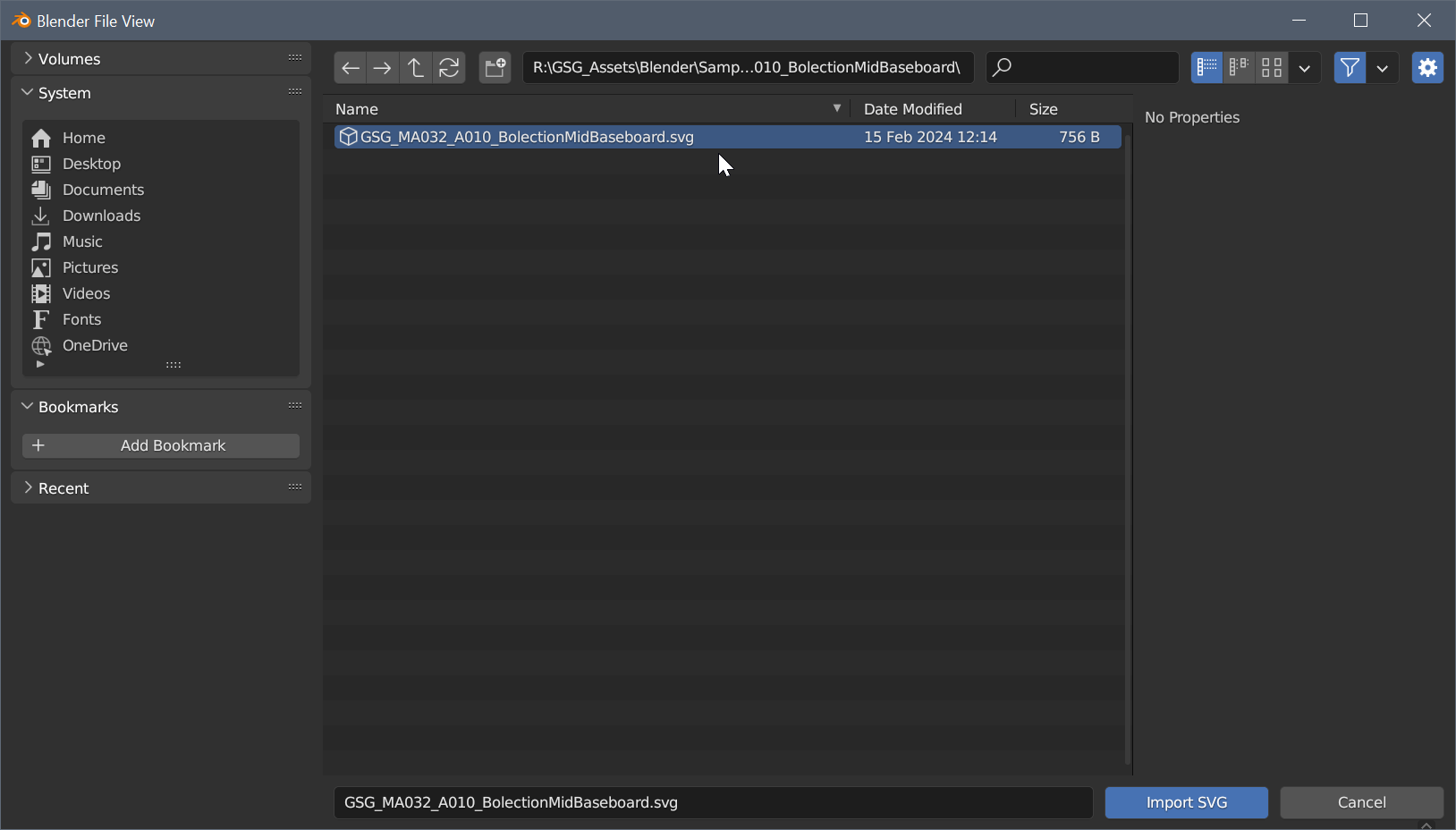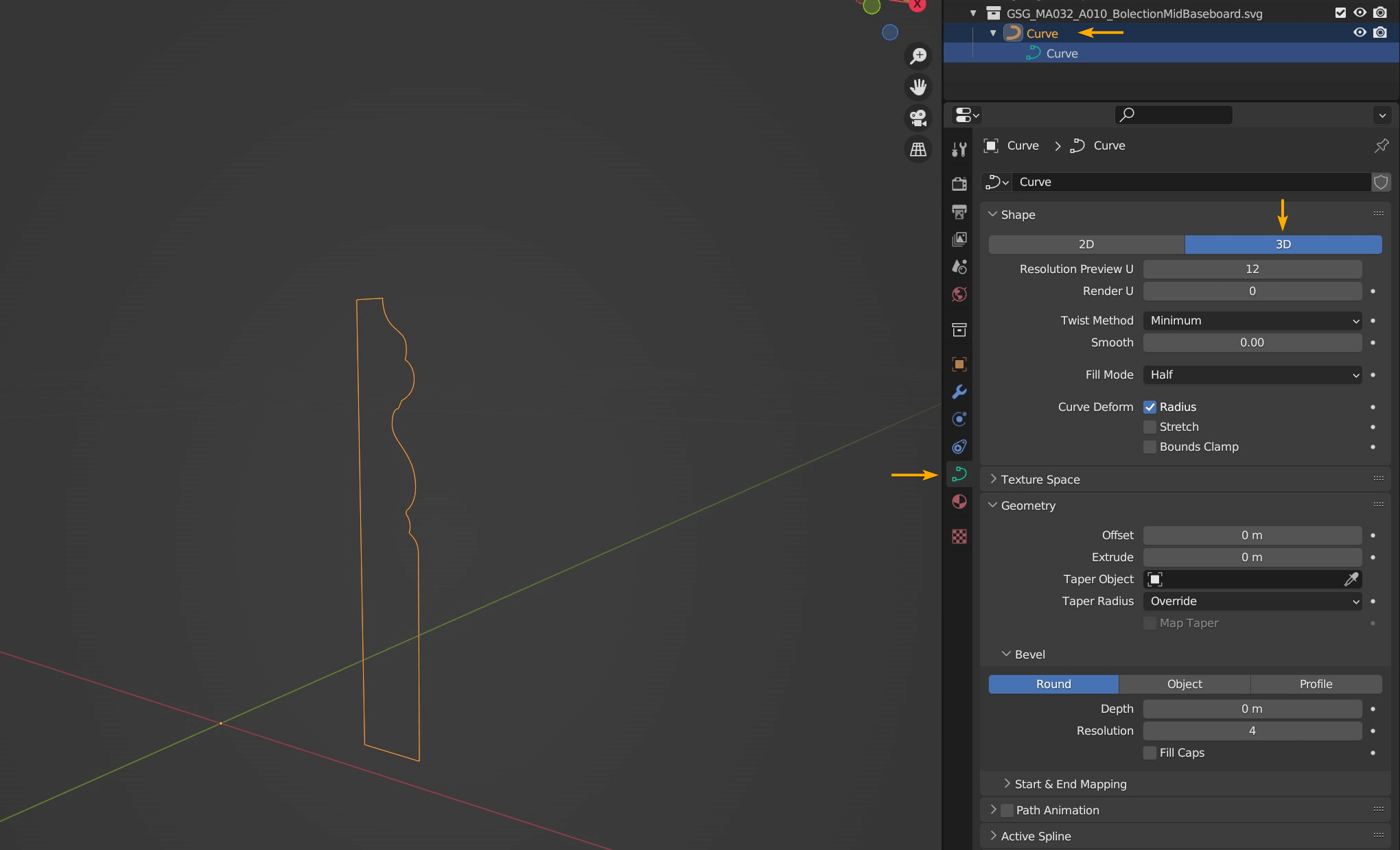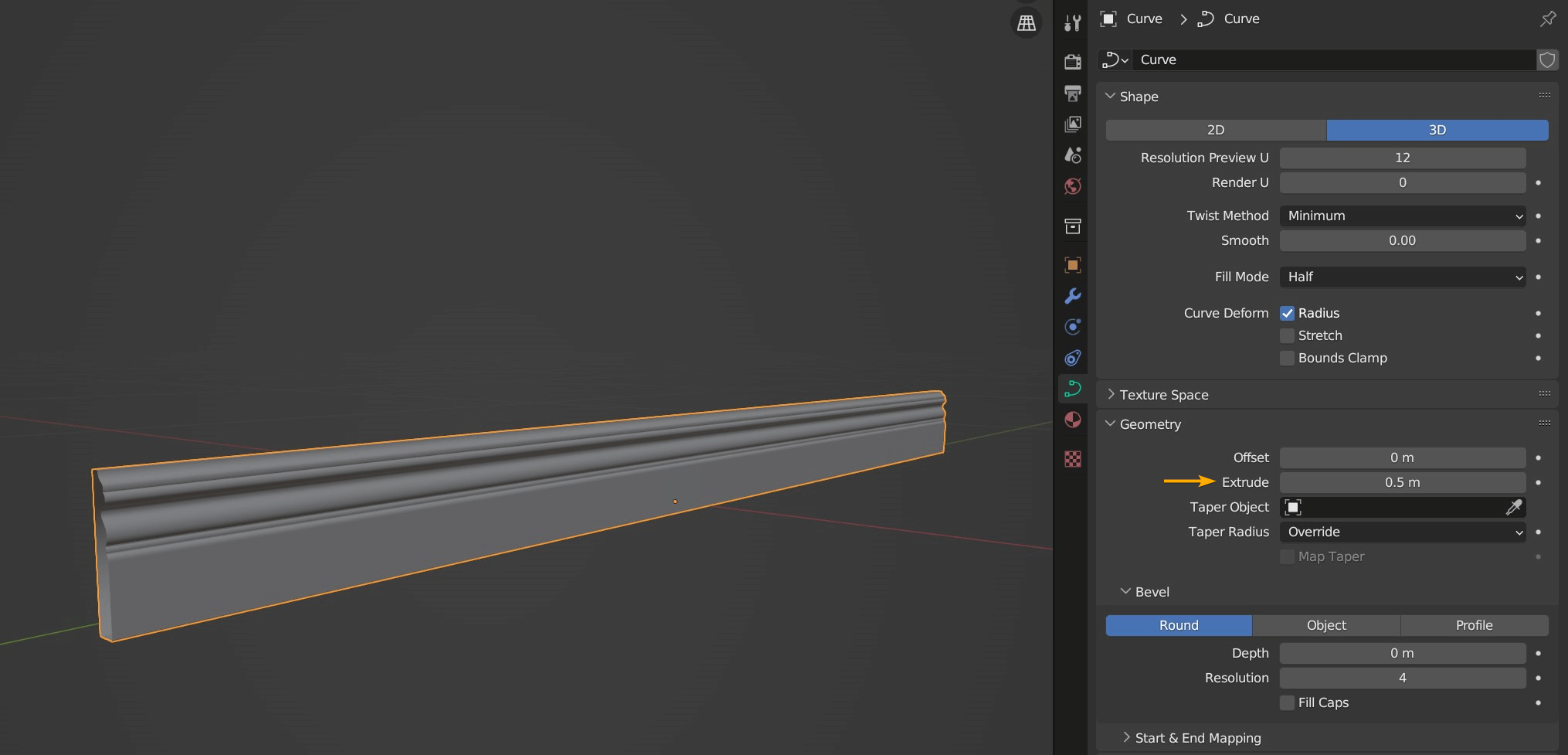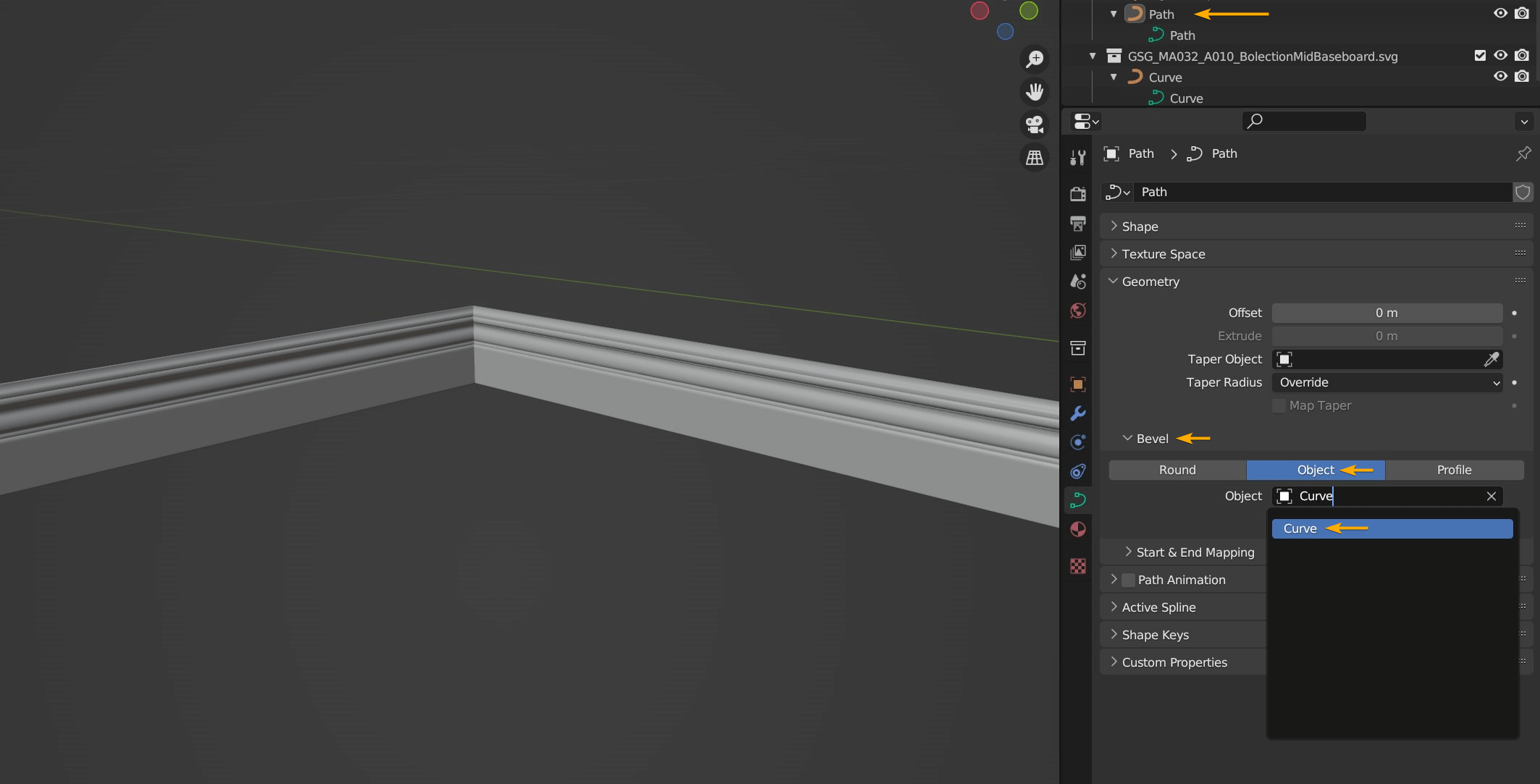How to use Molding Models in Blender

- After you download and extract the Molding profile, start Blender and go to File > Import menu and select "Scalable Vector Graphics (.svg)".
- Browse for the ".svg" file and select it then click Import SVG button.
-
It will be imported as a Curve object. Zoom in and select the object then rotate 90° on X axis.
Click Curve Object Data tab and click "3D" on Shape section.
- On the Geometry section you can increase the Extrude value if you need to use it as a straight molding.
- To use the profile along a path, select your path (curve) object and go to it's object data Bevel section, click Object then the empty box and select the profile curve. It will wrap along the path.